
What Cloud Provider Should You Use for Self-Hosted n8n?
 Jonas Scholz
Jonas Scholzn8n is one of the hottest automation tools available right now. It's open source, powerful, and AI native. Once you're ready to self-host it, the next step is choosing the right cloud provider.
Here are five options and how they compare when hosting your own n8n instance.
1. Sliplane
Sliplane is built for people who want to self-host tools like n8n without server management.
Price: starts at 9 euros per month for 2GB RAM, 2vCPU and 40GB SSD Pros:
- one click n8n deployment
- automatic backups included
- free domain and HTTPS
- zero server setup required
- no separate billing for Postgres
- predictable flat pricing
A complete setup in minutes without dealing with configuration, updates, or infrastructure headaches.
2. Hetzner
Hetzner offers cheap and fast VPS instances, especially popular in Europe.
Price: around 5 euros per month Pros: low cost, good performance, full control Cons: everything must be done manually including server setup, backups, SSL, monitoring, and security updates
Great if you enjoy setting up infrastructure yourself. If you're interested, we have a detailed guide on how to set up n8n on Hetzner.
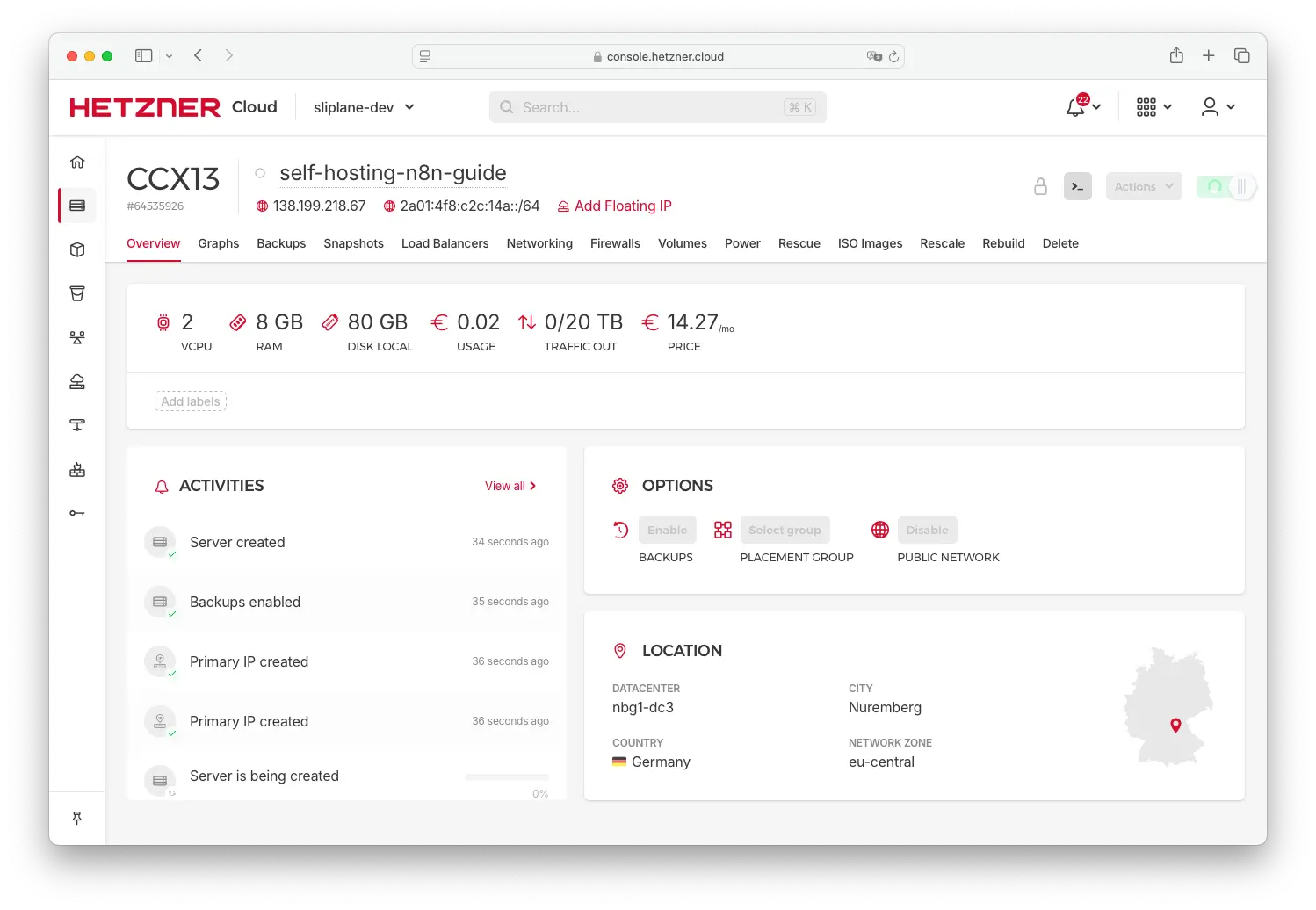
3. Render
Render provides a managed platform with easy deploys and built-in HTTPS.
Price: 25 dollars per month for the web service plus at least 19 dollars more for Postgres Pros: quick deployments, managed services, clean interface Cons: costs add up quickly if you need both the app and database
More plug-and-play than raw VPS but comes with a steep price tag.
4. Railway
Railway focuses on a modern developer experience with a visual canvas and integrations.
Price: usage based, varies depending on traffic and storage Pros: intuitive UI, streamlined deployment flow Cons: hard to predict cost over time
Best suited for those who value UI and ease of use over fixed pricing.
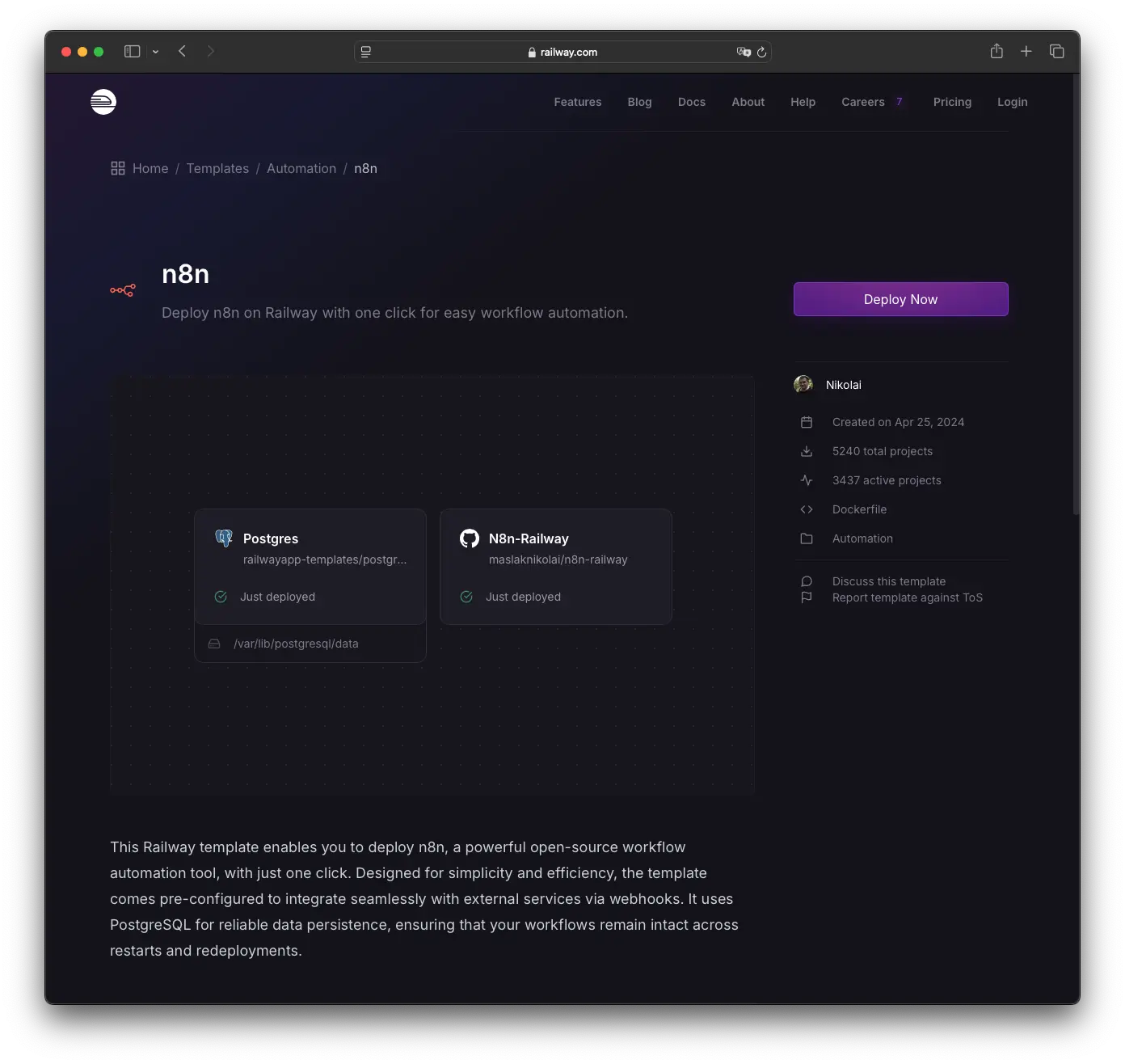
5. DigitalOcean
DigitalOcean is another VPS provider with global locations and a more polished interface.
Price: around 6 dollars per month Pros: easy-to-use dashboard, better documentation, managed database options Cons: similar DIY requirements as Hetzner
Offers a better experience than Hetzner but at a slightly higher price. If you're interested, we have a guide on how to set up n8n on Ubuntu Server.
Conclusion
| Provider | Starting Price | Specs Included | Notes |
|---|---|---|---|
| Sliplane | €9/month | 2 GB RAM, 2 vCPU, 40 GB SSD | One‑click n8n, backups, Postgres, HTTPS, domain |
| Hetzner | ~€3.79/month | 2 vCPU, 4 GB RAM, 40 GB SSD (CX22) | DIY setup: you manage infra, SSL, backups |
| DigitalOcean | ~$6/month | 1 vCPU, 2 GB RAM, 25–50 GB SSD | Polished UI; require manual setup |
| Render | $25/month + DB | 1 vCPU, 2 GB RAM (Web) + Postgres | Easy deploy + HTTPS; DB extra $7+ + storage at $0.30/GB |
| Railway | $5/month hobby | ~$5 in usage credit; pay for usage | Usage-based, hard to predict; includes free trial credits |
Each provider has tradeoffs. If you prefer full control and don't mind doing the work, Hetzner and DigitalOcean are good choices. If you want more convenience and are fine with a higher price, Render and Railway are options.
For those who want a fully working n8n instance with backups, Postgres, and HTTPS included at a fair price and no server management, Sliplane makes things very easy.
Cheers,
Jonas, Co-Founder at Sliplane