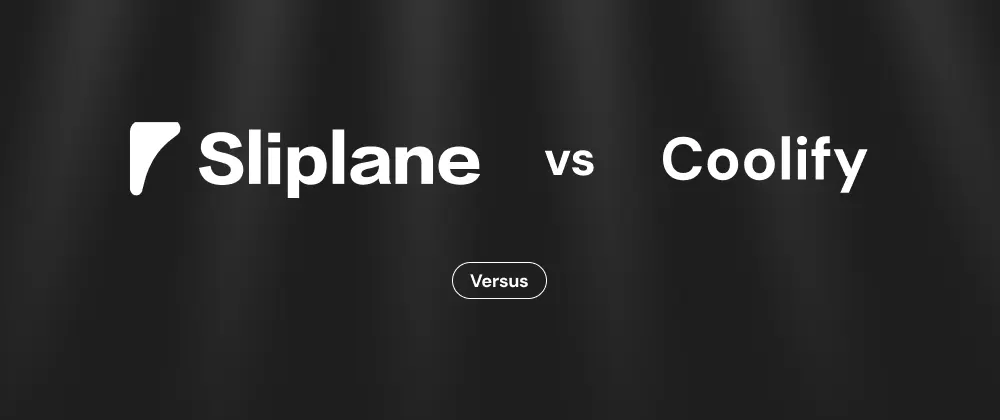
Sliplane vs. Coolify
 Jonas Scholz
Jonas ScholzSliplane takes the complexity out of container hosting. Instead of managing your own infrastructure, you get a fully managed platform where you rent a server and run as many containers as it can handle for one fixed monthly price.
How It Works
The concept is simple: You rent a server (starting at 2 vCPUs / 2GB RAM for €9/month), and you can run as many containers as it can handle - all through a web interface with zero server maintenance.
Want to host:
- A Next.js frontend
- A Python API backend
- A PostgreSQL database
- An n8n automation workflow
- A Redis cache
- Monitoring tools
All on one €9/month server? Deploy them all. Your cost stays the same whether you run 1 container or 20.
The Coolify Approach: Self-Hosted Control
Coolify is an excellent open-source platform that gives you complete control over your infrastructure. Their philosophy is compelling: you own your data, you control your servers, and there are no vendor lock-ins.
What Coolify offers:
- Completely free and open-source
- Deploy on any server (VPS, Raspberry Pi, your laptop)
- No feature limitations or paywalls
- Full control over your infrastructure
- Git integration and automatic SSL
- Optional managed cloud service for $5/month
The trade-off:
- You handle server provisioning, security updates, and maintenance
- You troubleshoot infrastructure issues
- You manage backups and disaster recovery
- You need technical expertise to optimize performance
One-Click Deployments: Different Philosophies
Both platforms make deploying applications simple, but with very different approaches:
Coolify:
- Deploy on your own servers that you provision and maintain
- Free software, but you handle all the infrastructure work
- Full control over every configuration detail
- Great for developers who enjoy infrastructure management
Sliplane:
- Deploy on our managed infrastructure with zero setup
- Fixed monthly pricing with no hidden infrastructure costs
- Focus purely on application deployment, not server management
- Perfect for developers who want to focus on building products
Here's how easy deployment is on Sliplane:
When Coolify Makes Sense
Coolify is an excellent choice if you:
- Enjoy infrastructure management and want full control over your stack
- Have the time and expertise to handle server administration
- Need maximum customization of your deployment environment
- Want to minimize hosting costs and don't mind investing time instead
- Prefer open-source solutions with no vendor dependencies
Coolify's self-hosted approach is genuinely powerful for teams with DevOps expertise who want complete control.
Real-World Example: Deploying a SaaS MVP
Let's say you're building a SaaS product that needs:
- A React frontend
- A Node.js API backend
- A PostgreSQL database
- A Redis cache
- Background job processing
- Monitoring and analytics
With Coolify:
- Provision and secure your own server ($5-20/month)
- Install and configure Coolify
- Set up monitoring, backups, and security updates
- Handle scaling and performance optimization yourself
- Total time investment: 8-15 hours of setup + ongoing maintenance
With Sliplane:
- Choose a server size (€9-44/month)
- Deploy all services through the web interface
- Automatic SSL, monitoring, and scaling included
- Total time investment: 30 minutes of deployment
The difference? Coolify saves money but costs time. Sliplane costs more but saves dozens of hours.
The Maintenance Question
This is where the platforms really differ:
Coolify maintenance tasks:
- Server security updates and patches
- Database backups and disaster recovery planning
- Performance monitoring and optimization
- SSL certificate renewals (though automated)
- Troubleshooting deployment and networking issues
Sliplane maintenance tasks:
- Deploy new versions of your applications
- That's it.
For many developers, especially those focused on product development rather than infrastructure, this difference is decisive.
The Bottom Line
Coolify is perfect if you enjoy infrastructure work and want maximum control. Sliplane is ideal if you'd rather build products than manage servers.
Both approaches work - it's about whether you want to invest time in infrastructure or focus that time on your applications.
Thinking about switching from self-hosted to managed? I'd be happy to help you migrate your applications to Sliplane - just reach out.
Cheers,
Jonas, Co-Founder of sliplane.io