
Self-hosting Langflow the easy way
 Jonas Scholz
Jonas ScholzLangflow is the hottest low-code AI workflow builder on the market right now. It makes building complex AI applications accessible to everyone, BUT managed hosting can be expensive and restrictive. Alternatively, you can self-host Langflow! In this tutorial we're going to setup a Langflow instance on sliplane, for only 9 euros per month with full control and no limitations!
If you prefer watching a video, here is a 45 second guide on how to deploy Langflow:
Setup
- Signup at sliplane.io, the signup is free and you can use your Github Account to login.
- Create a server: if you just signed up you should already have a trial server that you can use for 48 hours for free. If not, go to > Servers and then click > Create Server
- Create a service: go to your projects (create a new one or use the default one) and click > Deploy Service (top right)
- Select the Langflow preset
- Click deploy, wait for the service to be up and then open the domain provided by sliplane. You can find that in the service settings, it should be
service-name.sliplane.app - Log in with the default credentials (admin/admin) and change them immediately for security
- Start building your AI workflows!
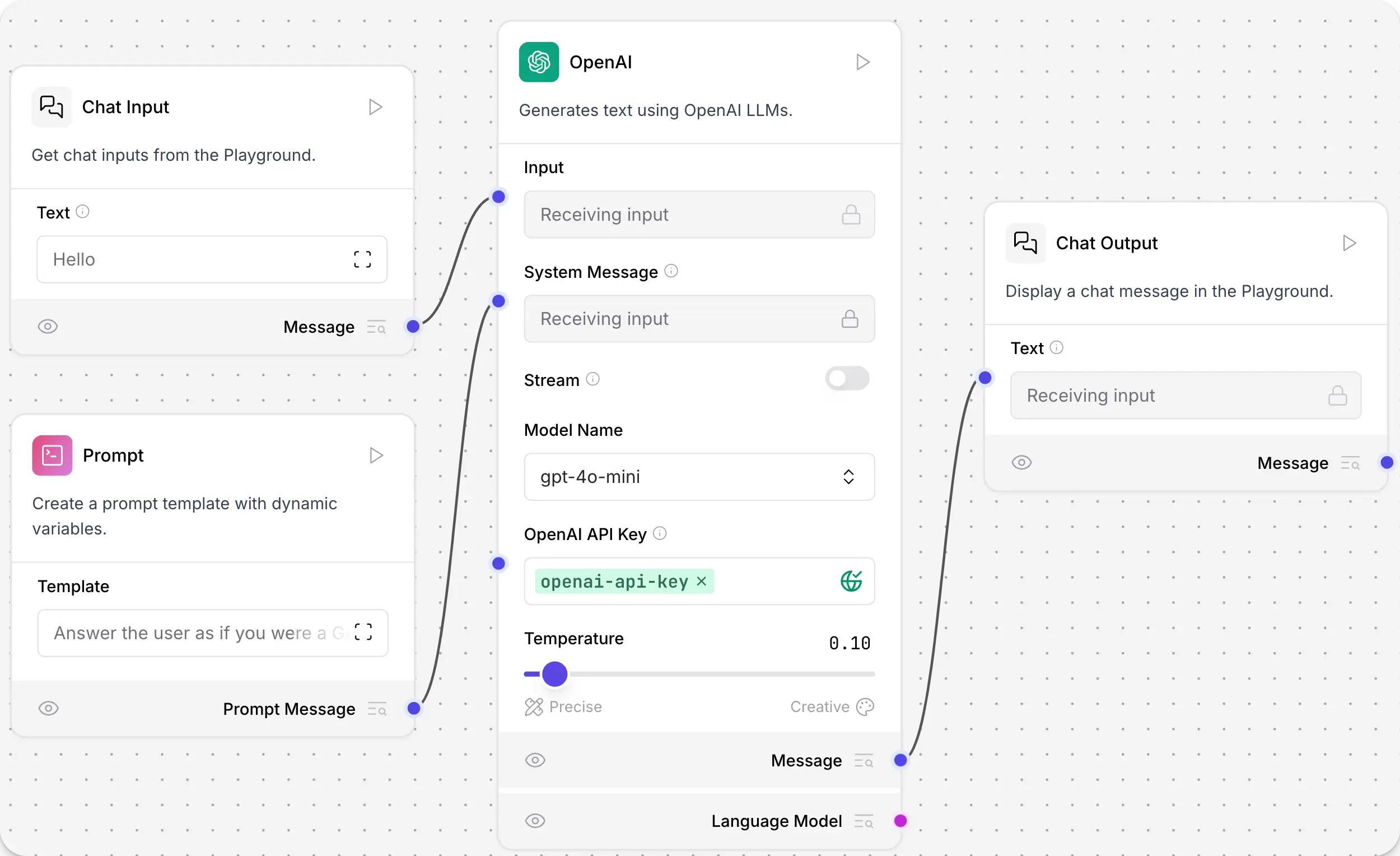
Comparison to other Hosting platforms
Of course you can also self-host Langflow with other cloud providers. Here is a pricing comparison for the most common ones:
| Provider | vCPU Cores | RAM | Disk | Estimated Monthly Cost | Notes |
|---|---|---|---|---|---|
| Render.com | 1 | 2 GB | 40 GB | ~$35–$45 | $35 |
| Fly.io | 2 | 2 GB | 40 GB | ~$20–$25 | $17 |
| Railway | 2 | 2 GB | 40 GB | ~$15–$30 | $66* |
| sliplane.io | 2 | 2 GB | 40 GB | ~$9.45 | ~$9.5/month flat |
- Note: Railway charges for actually used memory and cpu time. $66 is the max price, actual price might vary.
FAQ
You got questions? We got answers!
What can I do with self-hosted Langflow?
Self-hosted Langflow gives you access to all features of the open-source version:
- Build complex AI workflows with drag-and-drop interface
- Integrate with various AI models (OpenAI, Anthropic, local models, etc.)
- Connect to databases, APIs, and external services
- Create custom components and flows
- No usage limits or restrictions
- Full control over your data and infrastructure
Are there any usage based costs with sliplane?
Compute is always a flat, fixed price. The first 2 Terrabytes of bandwidth are free, afterwards you pay 2 euros/TB per month (14.8 in singapore)
How do I update the Langflow version?
If you used the latest tag, you can simply redeploy the service (there is a button on the dashboard for that). If you used a specific version, you can update it by changing the image tag in the Sliplane settings and redeploying the service.
Can I use my own database?
Yes! You can configure Langflow to use PostgreSQL instead of the default SQLite. Simply add the DATABASE_URL environment variable and remove LANGFLOW_SAVE_DB_IN_CONFIG_DIR from the environment variables in your service settings.
Is my data secure?
Absolutely! With self-hosting, you have complete control over your data. It never leaves your server, and you can implement additional security measures as needed. All data is stored in your own volumes and database.