
Self-hosting Kimai with Docker the easy way
 Jonas Scholz
Jonas ScholzKimai is a powerful, open-source time tracking solution that helps teams and freelancers manage their work hours efficiently. While Kimai offers a cloud version, you can self-host it for just €9/month using Sliplane! In this tutorial, we'll set up Kimai on Sliplane, giving you full control over your data while saving money compared to other hosting options.
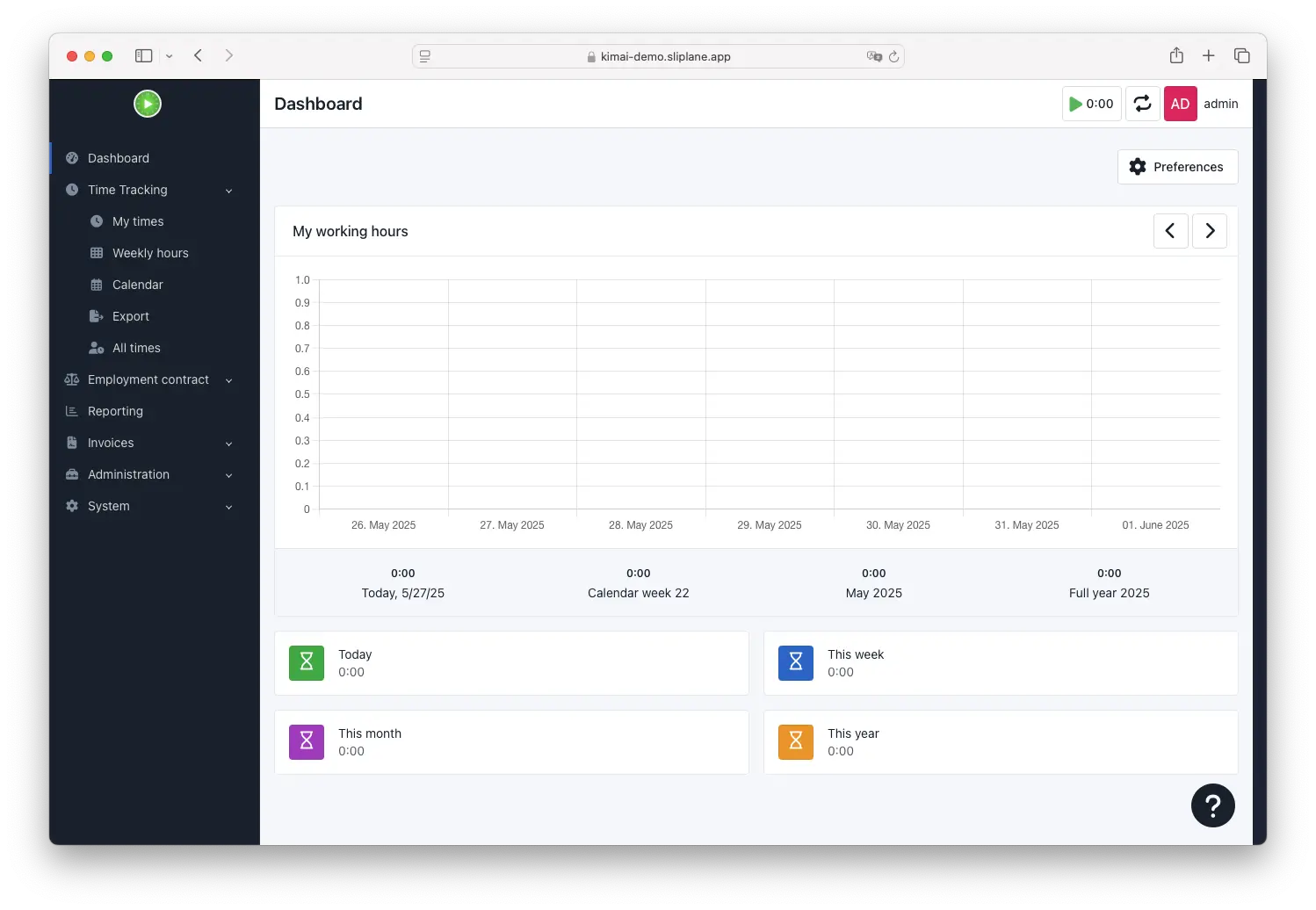
Setup
- Signup at sliplane.io, the signup is free and you can use your Github Account to login.
- Create a server: if you just signed up you should already have a trial server that you can use for 48 hours for free. If not, go to > Servers and then click > Create Server
- Create the MySQL service:
- Go to your projects and click > Deploy Service (top right)
- Select "Registry" as the service type
- Use the image
mysql:8.3 - Add the following environment variables:
MYSQL_DATABASE:kimaiMYSQL_USER:kimaiuserMYSQL_PASSWORD:useaverylongandsecurepassword(change this to a secure password)MYSQL_ROOT_PASSWORD:useaverylongandsecurepassword(change this to a secure password)
- Click deploy and wait for the service to be up
- Note down the service name (e.g.,
mysql)
- Create the Kimai service:
- Go to your projects and click > Deploy Service (top right)
- Select "Registry" as the service type
- Use the image
kimai/kimai2:apache - Add the following environment variables:
ADMINMAIL: Your admin emailADMINPASS: Your admin passwordDATABASE_URL:mysql://kimaiuser:useaverylongandsecurepassword@mysql-1/kimai?charset=utf8mb4&serverVersion=8.3.0(make sure the variables match the ones you used for the MySQL service)
- Click deploy and wait for the service to be up
- Open the domain provided by sliplane (you can find it in the service settings, it should be
service-name.sliplane.app) - Follow the setup steps in the Kimai dashboard and you're done!
Comparison to other Hosting platforms
Of course you can also self-host Kimai with other cloud providers. Here is a pricing comparison for the most common ones:
| Provider | vCPU Cores | RAM | Disk | Estimated Monthly Cost | Notes |
|---|---|---|---|---|---|
| Render.com | 1 | 2 GB | 40 GB | ~$35–$45 | $35 |
| Fly.io | 2 | 2 GB | 40 GB | ~$20–$25 | $17 |
| Railway | 2 | 2 GB | 40 GB | ~$15–$30 | $66* |
| sliplane.io | 2 | 2 GB | 40 GB | ~$9.45 | ~$9.5/month flat |
- Note: Railway charges for actually used memory and cpu time. $66 is the max price, actual price might vary.
FAQ
You got questions? We got answers!
Is self-hosted Kimai the same as the official Kimai?
Yes! The self-hosted version includes all features of Kimai, including:
- Multi-user Support with role-based access control
- Project Management and customer organization
- Invoicing capabilities
- Detailed reporting and data export
- API Access for integrations
- Mobile-friendly interface
- Plugin system for extending functionality
Are there any usage based costs with sliplane?
Compute is always a flat, fixed price. The first 2 Terrabytes of bandwidth are free, afterwards you pay 2 euros/TB per month (14.8 in singapore)
How do I update the Kimai version?
If you used the latest tag, you can simply redeploy the service (there is a button on the dashboard for that). If you used a specific version, you can update it by changing the image tag in the Sliplane settings and redeploying the service.
What about security?
Sliplane handles the security basics for you:
- Automatic SSL/TLS certificates
- Regular security updates
- Daily backups
- 24/7 monitoring
- DDoS protection
You should still:
- Enable 2FA in Kimai
- Use strong passwords
- Regularly review user access