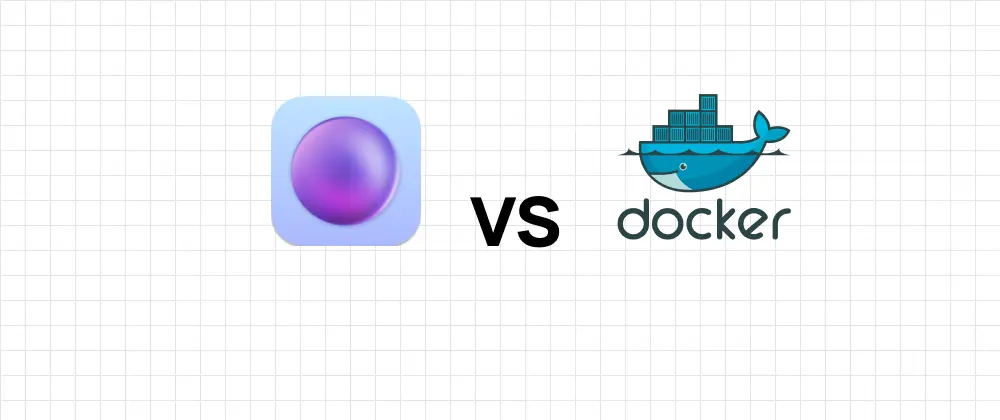
OrbStack vs Docker Desktop - Is it Worth Switching?
 Jonas Scholz
Jonas ScholzIf you’re a macOS developer using Docker, you’ve probably experienced issues such as slow performance, high battery drain, or insane memory usage. Docker Desktop, while incredibly powerful and widely adopted, has faced criticism for being resource-intensive—leaving many developers looking for better performing alternatives. Enter OrbStack, a relatively new entry that promises enhanced performance, lower resource consumption, and even broader Linux environment capabilities. But how does OrbStack truly compare to Docker Desktop, and most importantly, is it worth switching?
In this post, we take a thorough look at both tools, analyzing their technical differences, performance levels, features, licensing, and user experiences!
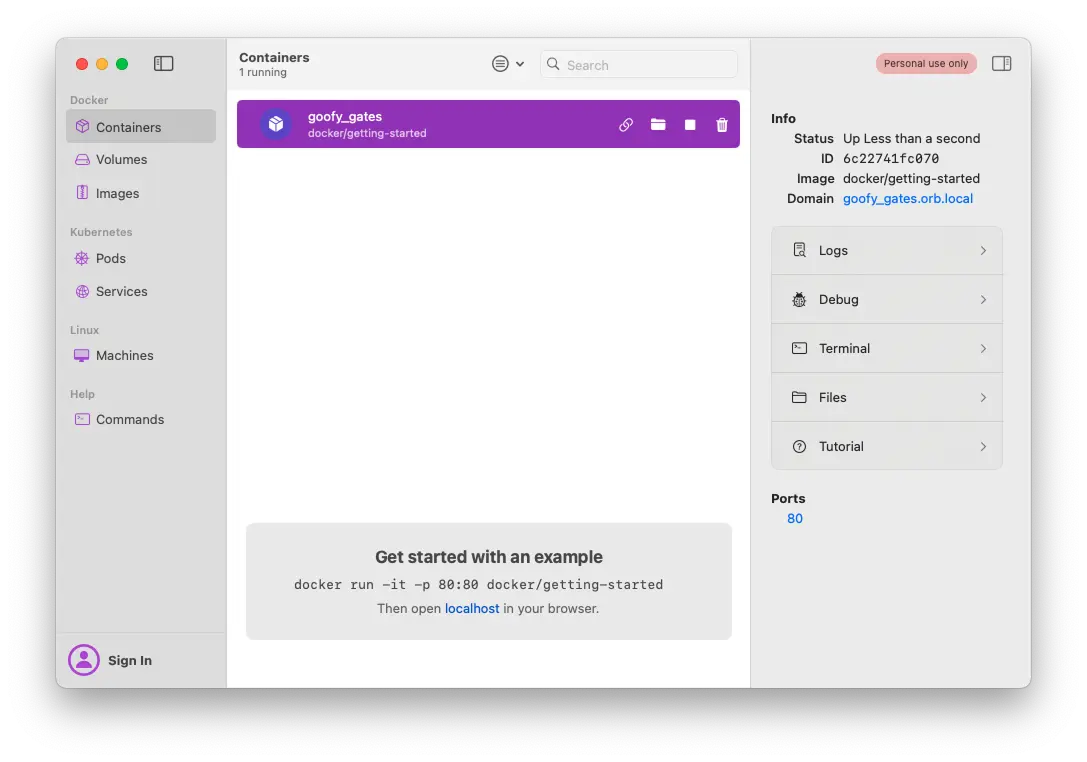
Background: Docker Desktop and OrbStack at a Glance
Docker Desktop has long been the go-to tool for developers to manage and orchestrate Docker containers on macOS. Its broad support across macOS and Windows, strong ecosystem, Kubernetes integration, and user-friendly GUI have solidified its popularity.
However, newer macOS hardware (particularly Apple Silicon) introduces new challenges. Docker Desktop's reliance on traditional virtual machine approaches through HyperKit can lead to performance hits and unnecessarily high resource consumption.
OrbStack positions itself as a modern, optimized alternative specifically targeted at macOS users. Built ground-up to leverage Apple Silicon’s advantages and enhance workflow efficiency, OrbStack advertises blazing-fast startups, incredibly low idle resource usage, and the unique ability to manage full Linux distributions — not just containerized apps.
Performance and Resource Usage: Is OrbStack Truly Faster?
When it comes down to raw performance, OrbStack indeed stands out:
- Startup Time: OrbStack boasts an impressive 2-second startup, considerably faster than Docker Desktop's VM-based initialization on macOS.
- Idle Resource Consumption: When inactive, OrbStack’s CPU usage drops to nearly 0.1%, significantly lower than Docker Desktop, which often consumes more resources due to maintaining a heavier VM backend.
These improvements result from OrbStack's customized architecture and optimized emulation capabilities:
- Optimized X86 Emulation: OrbStack leverages the Rosetta emulation engine native to macOS for handling x86 applications efficiently on Apple Silicon, instead of using methods like QEMU that are far less efficient.
- Efficient File Sharing (VirtioFS): OrbStack deploys advanced file-sharing technologies using VirtioFS with dynamic caching, which significantly reduces latency and improves file mounting performance compared to Docker Desktop’s more traditional mounts.
Benchmark tests from Accesto Blog demonstrated OrbStack providing an average request-handling response time of 227ms, slightly surpassing Docker Desktop’s response times.
Features: Containers vs Full Linux Machines
While Docker Desktop is excellent at container management, it provides limited access to the underlying Linux environment. In contrast, OrbStack expands your possibilities by allowing not just containers but also complete Linux virtual machines with support for 15 popular Linux distributions—including Ubuntu, Debian, Fedora, Arch, and CentOS. With direct support for critical system components like systemd and full SSH integration, this flexibility significantly broadens developers’ options, especially if you frequently rely on Linux-specific workflows.
| Feature | OrbStack | Docker Desktop |
|---|---|---|
| Container Management | ✅ Yes | ✅ Yes |
| Full Linux VM (Multiple Distros) | ✅ Yes (Ubuntu, Fedora, Arch, etc.) | ❌ Not directly supported |
| Kubernetes Integration | ❌ Not yet integrated | ✅ Included |
| Optimized macOS Integration | ✅ Advanced (VirtioFS, Rosetta, native DNS/VPN) | ⚠️ Moderate (HyperKit VM-based) |
OrbStack also gives you features tailored for a smooth macOS workflow: automatic DNS management, seamless SSH agent forwarding, and seamless CLI integration.
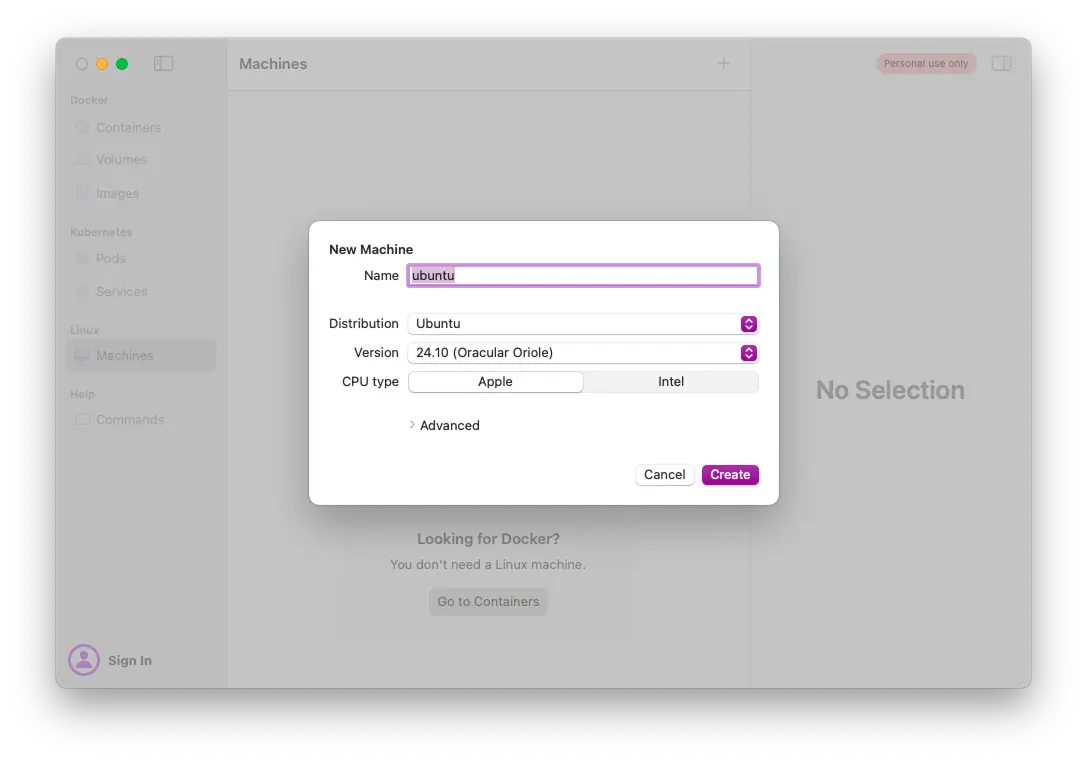
Licensing and Pricing: What's the Cost?
Both Docker Desktop and OrbStack offer generous free tiers for personal and small-scale use. However, there are subtle differences in their commercial tiers:
- Docker Desktop: Free for individuals, education, non-commercial open source projects, and companies smaller than 250 employees/$10 million revenue. Paid plans begin modestly at around $5/month per user for mid-to-large-sized businesses.
- OrbStack: Free explicitly for personal, non-commercial use. For business, freelance, or government usage, a Pro or Enterprise subscription is required.
As a developer, the free personal license for OrbStack is sufficient to evaluate the software and make sure it meets your performance and workflow needs before deciding on a paid tier.
A Clear Comparison Table for Quick Reference
| Metric | OrbStack | Docker Desktop |
|---|---|---|
| Startup performance | ✅ ~2 seconds | ⚠️ Slower VM startup |
| CPU/Memory idle usage | ✅ ~0.1% CPU | ⚠️ Higher idle resource usage |
| Rosetta X86 emulation | ✅ Yes (fast and native) | ❌ No (QEMU or similar slower methods) |
| File-sharing performance | ✅ High (VirtioFS w/ caching) | ⚠️ Moderate (traditional VM mounts) |
| Full Linux distro support | ✅ 15+ distros fully supported (incl. systemd) | ❌ Container-only focus |
| Docker compatibility | ✅ Full container workflow replacement | ✅ Native, full compatibility |
| Kubernetes support | ✅ Built-in | ✅ Built-in |
| Licensing | Free personal, paid commercial | Free for small businesses |
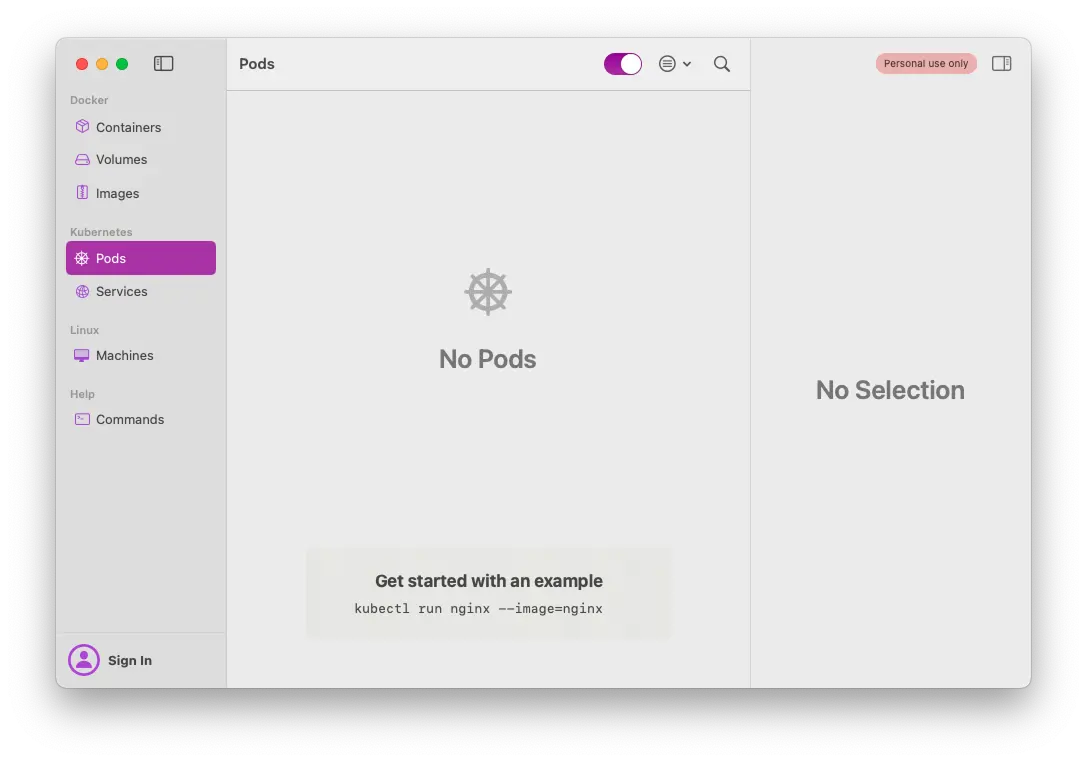
Real-World User Experiences
User comments across communities like Hacker News highlight a consistent positive shift towards OrbStack. Many mention noticeable speed-ups in container build time and improved overall workflow responsiveness. Others appreciate full Linux distribution support, enabling more expansive development environments.
While Docker Desktop remains widely popular and trusted, the shift toward OrbStack signals a growing community excitement around better-optimized tools for macOS and Apple Silicon.
Conclusion: Should You Switch?
With performance benchmarks consistently backing OrbStack's claims—and with user experiences validating these improvements—OrbStack represents a genuinely compelling Docker Desktop alternative, especially for:
- Developers looking for noticeably faster startup times and improved performance on macOS.
- Teams wanting to reduce CPU usage and battery drain when working extensively within Docker environments.
- Users requiring a full Linux environment alongside containers, beyond what Docker Desktop's VM offers.
For those fully invested in Docker Desktop workflows or requiring features unique to Docker Desktop's ecosystem, immediate migration might be premature. Similarly, Docker Desktop remains a richly featured and capable tool, especially valuable for multi-platform environments (macOS & Windows). With Docker pushing for Enterprise adoption, it is also very likely that Docker Desktop licenses are already available within your organization, making it harder to justify the switch.
But if speed, effective resource management, optimized Apple Silicon performance, and expanded development versatility appeal to you — OrbStack is definitely worth trying out.