
MCP Servers That I Use as a Technical Founder
 Jonas Scholz
Jonas ScholzThere's been a flood of demos lately showing off how MCP servers can write WhatsApp messages or book plane tickets. Most of that feels like novelty, not utility. As a technical founder building Sliplane, a Docker hosting platform, I live in my terminal, and I care about things that help me ship, support customers, and write content fast.
What is MCP?
Quick refresher: MCP (Model Context Protocol) is Anthropic's open protocol that lets AI assistants like Claude connect to external tools and data sources. Think of MCP servers as bridges that give Claude access to APIs, databases, or services. Instead of copy-pasting information back and forth, Claude can directly interact with your tools to get work done.
Here are four MCP servers I actually use every day to get real work done. No gimmicks. Just productivity :)
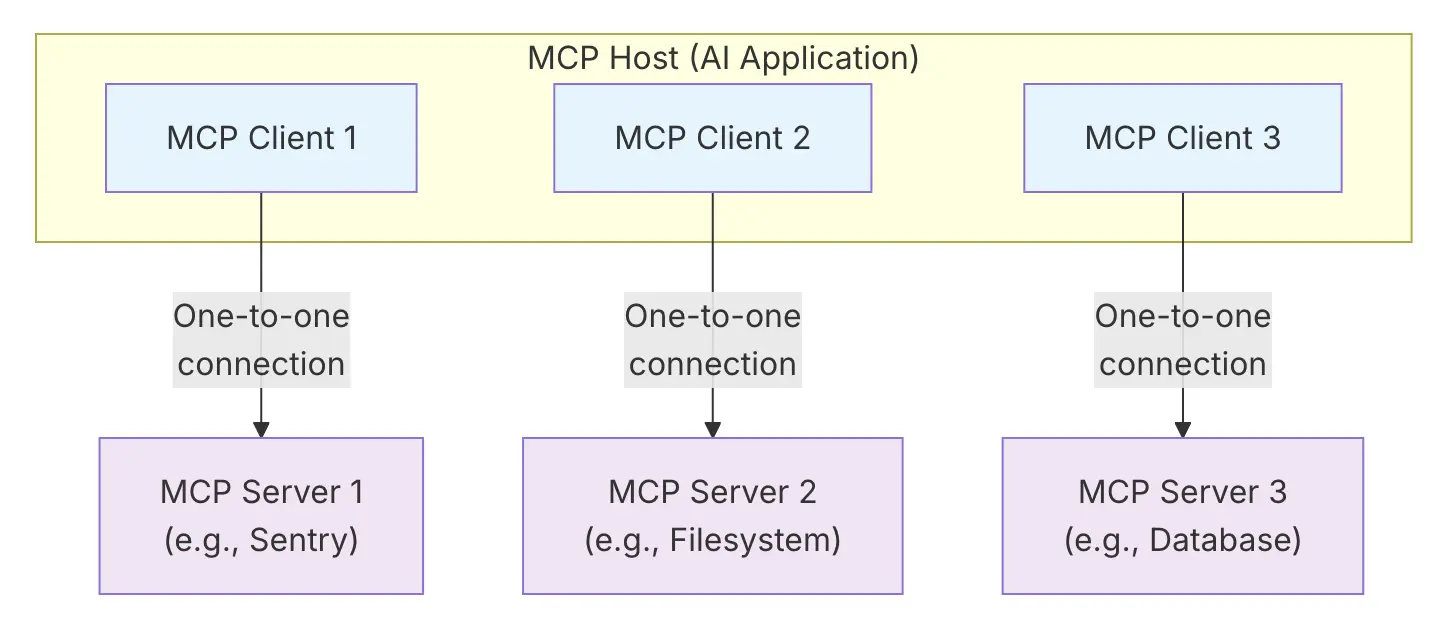
1. Docker Hub MCP Server
For: Understanding and debugging third-party container images
Most Sliplane users deploy prebuilt images from Docker Hub. But many issues come down to a single missing environment variable or a bad volume mount. When a customer asks for help with an obscure database or web app, I use the Docker Hub MCP server to instantly pull the README and docs of that image.
Instead of clicking around or copying commands from some badly formatted blog, I can just say:
"Get me the required environment variables plus the volume mount for
postgresfrom Docker Hub."
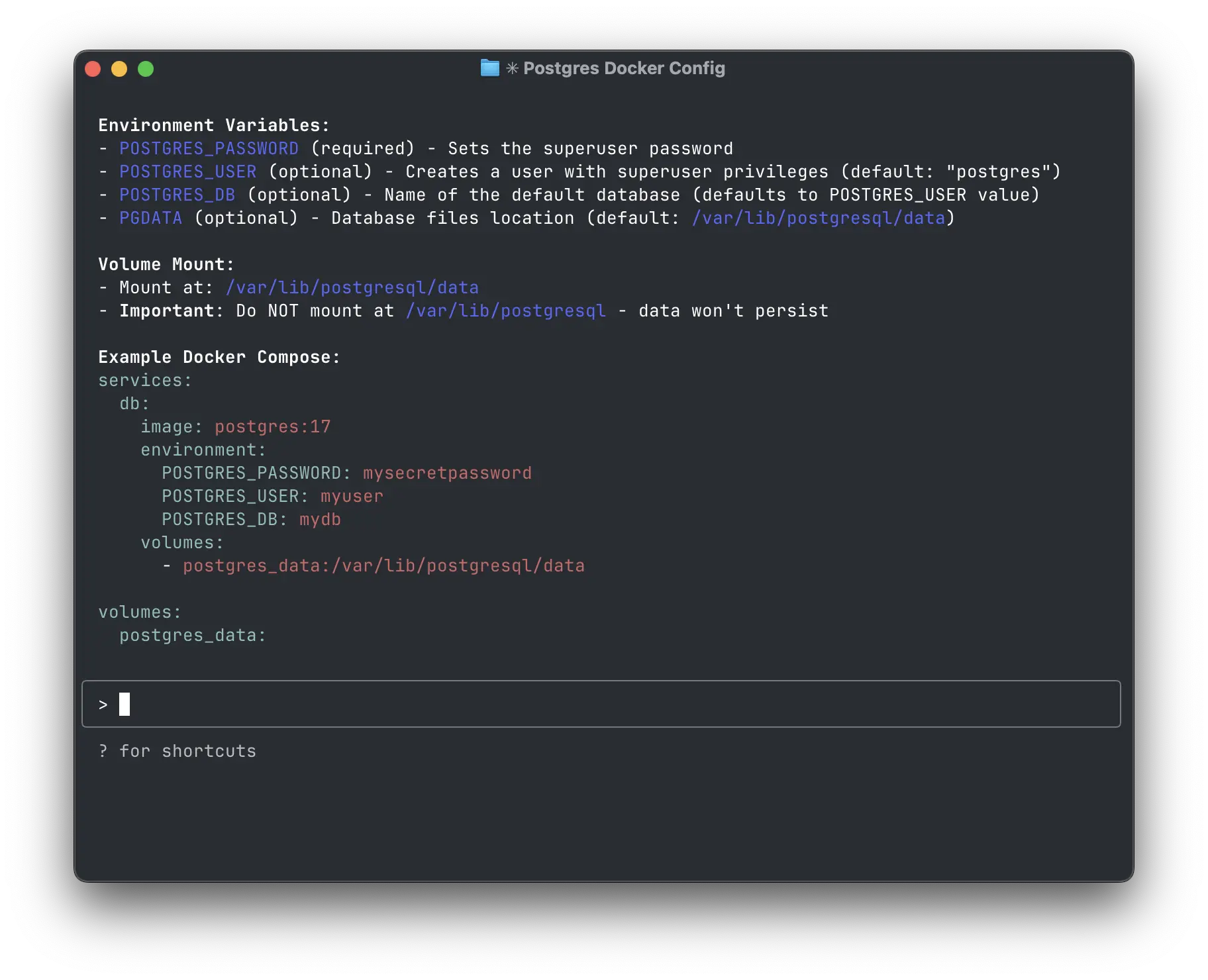
This gets me 80% of the way to understanding the problem. It saves minutes per support ticket, and those add up fast when you're dealing with dozens per day.
2. GitHub MCP Server
For: Digging deeper into niche projects and edge cases
Sometimes the README isn't enough. Maybe the Docker image is outdated, or the docs are missing a config detail. That's when I use the GitHub MCP server. It connects to the linked repo, looks at open issues, and can search for error messages or flags that aren't documented.
For example, a user tried to use a specific node inside n8n and there was no information about it. But with the GitHub MCP server, I searched through the issues and found a common thread that helped. That's the kind of context you don't get from static docs.
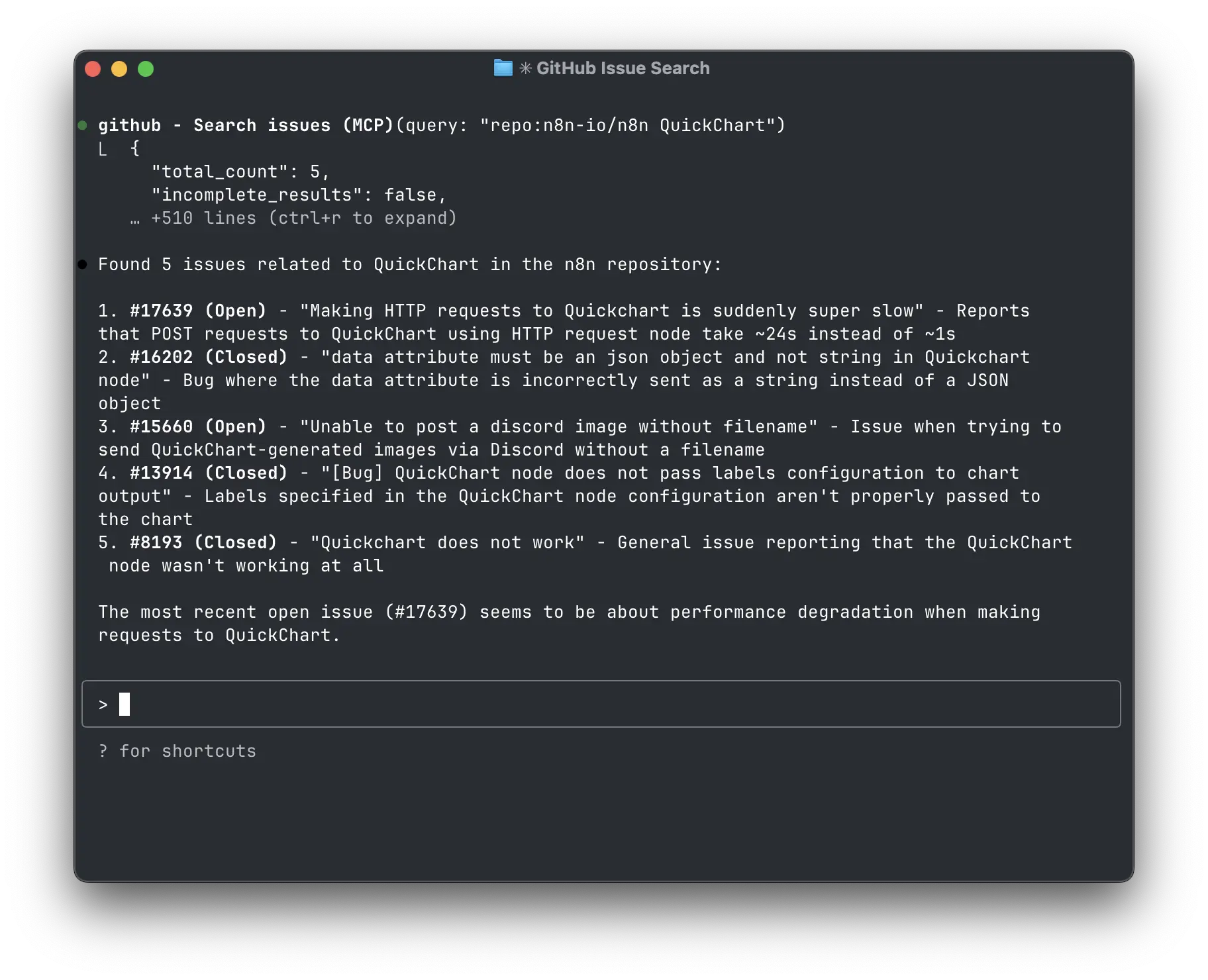
3. Sliplane MCP Server
For: Testing deployments directly, from chat
After gathering the docs from Docker Hub and GitHub, I often hand off the problem to Claude, powered by a Sliplane MCP server that wraps our API. It spins up a real server, deploys the container, collects logs, and tries to reason its way to a working setup. Yes, you're basically vibe coding cloud infra. Do it at your own risk :D
This lets me treat deployment debugging as an interactive process. Claude can read logs and then automatically fix the deployment. It has a feedback loop that I don't need to control.
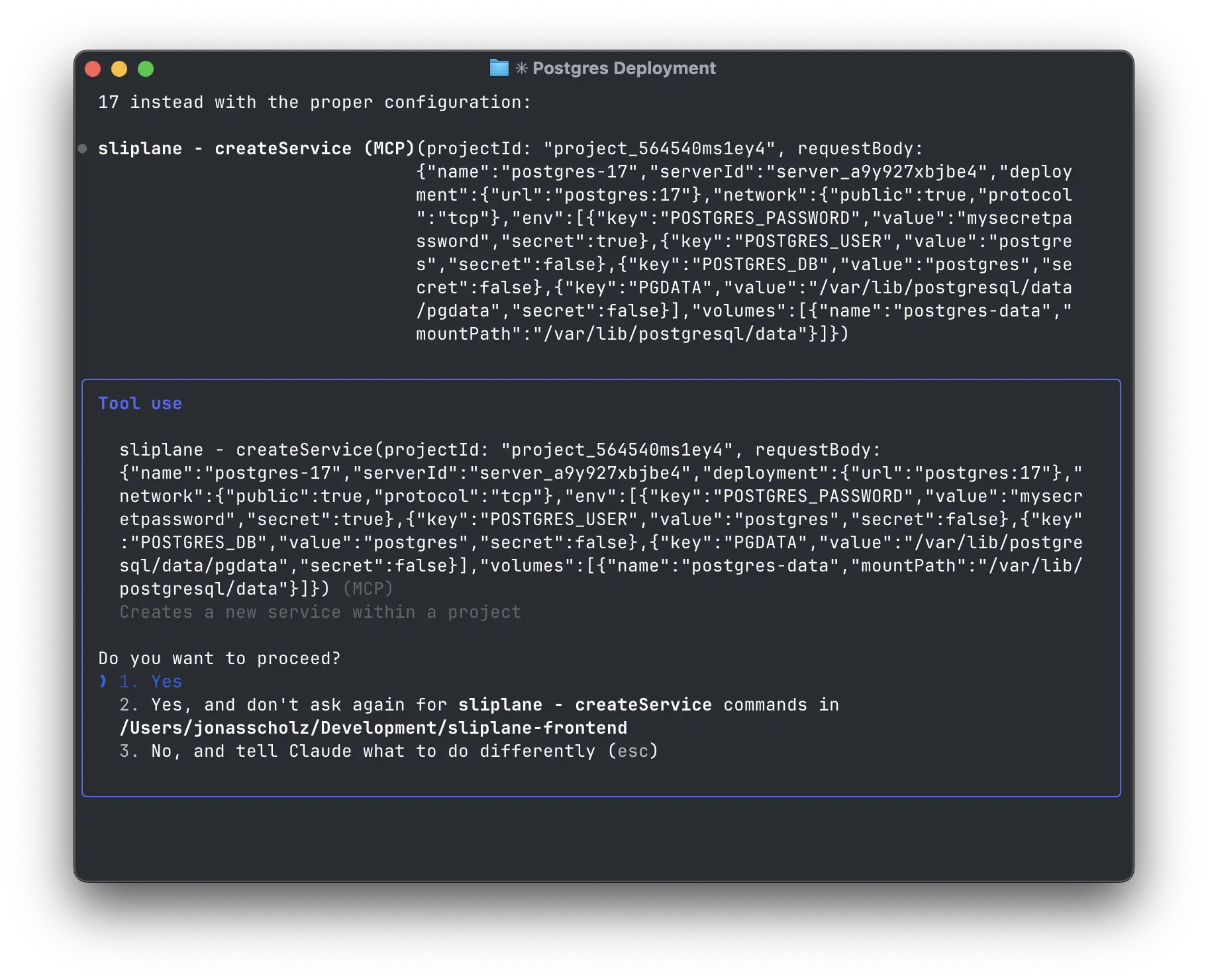
It doesn't always get things perfect. But it gets me most of the way there while I move on to the next support ticket. I still talk to customers manually, but the underlying guesswork gets automated.
4. Dev.to MCP Server
For: Publishing blog post drafts directly from Markdown
Once a weird issue is solved, I turn it into content. That's part of our growth loop at Sliplane. I write Markdown posts like "How to self-host Qdrant with Docker," and then use the inofficial Dev.to MCP server to create a draft on dev.to.
It doesn't publish the post automatically since I still tweak images and layout, but the draft is created with tags, title, and metadata pulled from the file. It's a small but useful automation that saves me time every week.
Why use MCP servers?
The real power isn't that Claude with MCP servers is necessarily faster than doing things manually. If I sat down and debugged a Docker deployment myself, I might even be quicker. But that's not the point. What I often do is specify the problem using speech-to-text, hand it off to Claude, and then move on to something else. Claude runs in the background, trying different approaches, reading docs, and debugging issues while I handle customer calls or write code. I can come back whenever I have time and see what progress was made. It's like having a junior developer who never gets tired and can work on the boring stuff while you focus on what matters.
Final Words
None of these are flashy. They don't write love poems or send Slack messages. But they help me support users, debug real deployments, and create useful content without leaving the terminal. MCP servers can be powerful. You just need to give them real work :D
If you're interested in trying out MCP servers yourself, check out the official MCP repository for more examples and documentation. And if you need a place to host your Docker containers, give Sliplane a try! Now that you can vibe-code cloud infra, no excuse not to try to self-host!
Cheers,
Jonas, Co-Founder sliplane.io