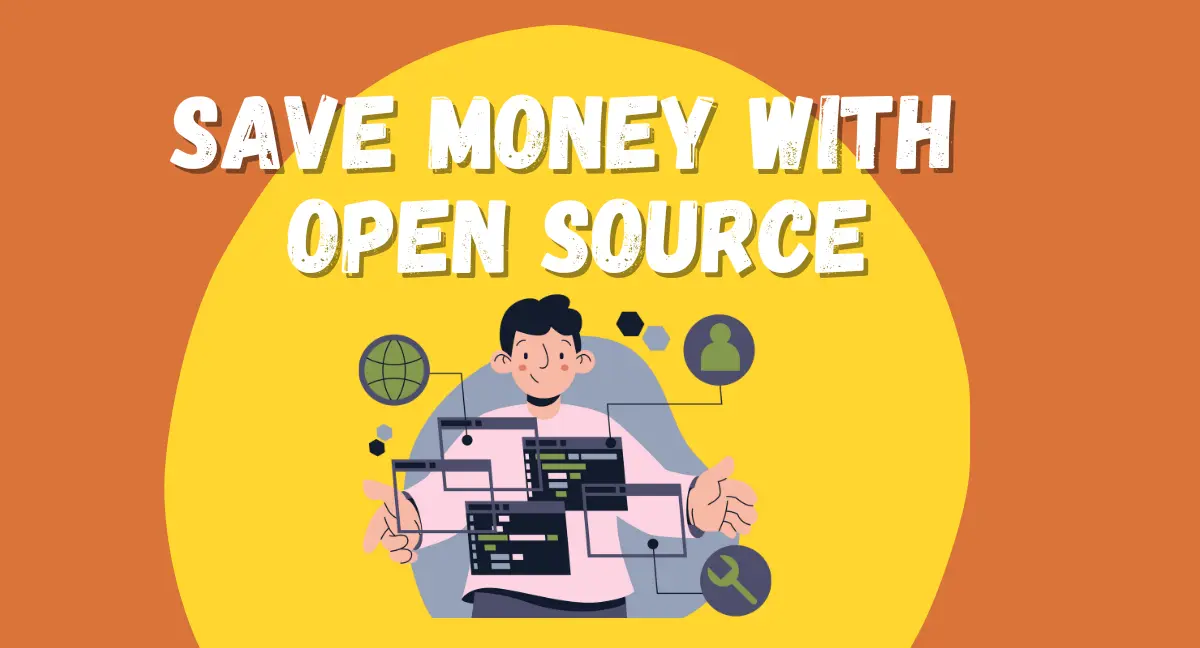
Your Guide To Using Open Source Software as an Indie Developer
 Lukas Mauser
Lukas MauserAs indie developers, we are usually forced to work with a tight budget. Often times that means, saying no to the shiny and cool SaaS tools, that come at premium price tag. Or we will ride on the free tier as long as possible and try to pull every trick from the book to avoid the steep price increase that comes after.
But at some point you run out of analytics events, API calls, database rows, or collaborators.
You have three choices:
- Pay the monthly fee you know you can’t justify yet,
- Spend time trying to build your own crappy version from scratch (which rarely turns out great).
- Or Find an open source alternative
Running your own open source alternatives sounds intimidating, but with Docker + Sliplane it becomes easily manageable!
Open Source is Now Good
There was a time when open source software meant “functional, but clunky.” That’s changed. Tools like Plausible (analytics), N8N (automation), Umami (web stats), and Vaultwarden (password manager) are beautifully built, stable, and powerful. Many match or even beat their commercial alternatives.
For indie developers, this is huge. For almost all commercial products there is an open source counter part that you can run with no license fees.
Here are a few more popular examples:
Productivity & Collaboration
- Nextcloud – Self-hosted file sync, sharing, calendar, and contacts (like Google Workspace).
- Focalboard – Project and task management (alternative to Trello/Notion).
- OnlyOffice / Collabora – Online document editing (alternative to Google Docs).
- Jitsi Meet – Video conferencing (alternative to Zoom).
- Mattermost – Team messaging (alternative to Slack).
- Outline – Wiki/knowledge base (alternative to Notion/Confluence).
Analytics & Monitoring
- Plausible Analytics – Privacy-focused web analytics (alternative to Google Analytics).
- Umami – Lightweight and self-hosted analytics.
- Matomo – Feature-rich web analytics platform.
- GoAccess – Real-time web log analyzer (for server-side stats).
Dev Tools & Infrastructure
- Portainer – Docker container management UI.
- Watchtower – Automatically update Docker containers.
- Gitea – Self-hosted Git service (like GitHub).
- Drone CI – Container-native CI/CD system.
- Sentry (Self-hosted) – Error and performance monitoring.
Security & Privacy
- Vaultwarden – Lightweight alternative to Bitwarden (password manager).
- Authelia – Authentication and authorization server (2FA, SSO).
- Pi-hole – Network-wide ad blocker.
- Firezone – Self-hosted WireGuard VPN server.
Marketing & Business
- Listmonk – Newsletter and mailing list manager (alternative to Mailchimp).
There is just one catch: self hosting. This can be intimidating at first, who want's to deal with self hosting and managing servers at all? But let me tell you, nowadays it's easier than ever and you really don't need to learn much, if you want to get access to the world of open source.
Docker: The Self-Hosting Shortcut
Docker is a tool that lets you run apps in isolated environments called containers. Think of it like an app-in-a-box. Just run a command to spin up the box and the app works, exactly the same on your laptop, your server, or in the cloud.
One big benefit: Almost all good open source tools today are already packaged for Docker and published on Docker Hub. This makes it incredibly easy to run the applications.
Here’s how to run a basic open source app with Docker in 2 steps:
Step 1: Install DockerDownload and install Docker for your system (macOS, Windows, Linux).
(On your local machine, you also need to install and run Docker Desktop)
Step 2: Pull and Run an image from Docker Hub Let’s try running Grafana, an open-source observability tool:
docker run -d -p 3000:3000 grafana
Visit http://localhost:3000 in your browser — you’ve got a running app!
That’s it.
Yes, there is a bit more nuance to it and Docker has a learning curve—but it’s surprisingly approachable. Once you get the basics, you’ll unlock an entire ecosystem of tools you can use and deploy without fear.
You’ll move faster. You’ll save money. And you’ll stop feeling boxed in by arbitrary limits.
But What About Managing Servers and Deployments?
Hosting your own Docker apps usually means setting up a VPS, configuring Docker, managing updates, and dealing with firewalls and SSL. That’s another rabbit hole.
Thankfully, Sliplane fixes that. Sliplane is a platform that specializes on running Docker containers in the cloud without making you think about servers. You don’t worry about deployments, ports, or uptime—it handles all of that. Just connect your repo or choose a public docker image, and your app is online in no time.
For indie developers, this is a game-changer. You get full control, simple scaling, and no surprise bills. Sliplane’s predictable pricing model means you can host multiple apps without worrying about every extra container draining your wallet.
Summary
As an indie dev, you’re used to doing a lot with a little. Docker helps you stretch your budget and expand your toolbox without burning time or money. Pair it with a service like Sliplane, and you’ve got the freedom to use modern tools without infrastructure headaches or scaling costs.
You don’t need a devops team. You don’t need to reinvent the wheel. You just need some basic Docker knowledge—and the confidence to give it a try.