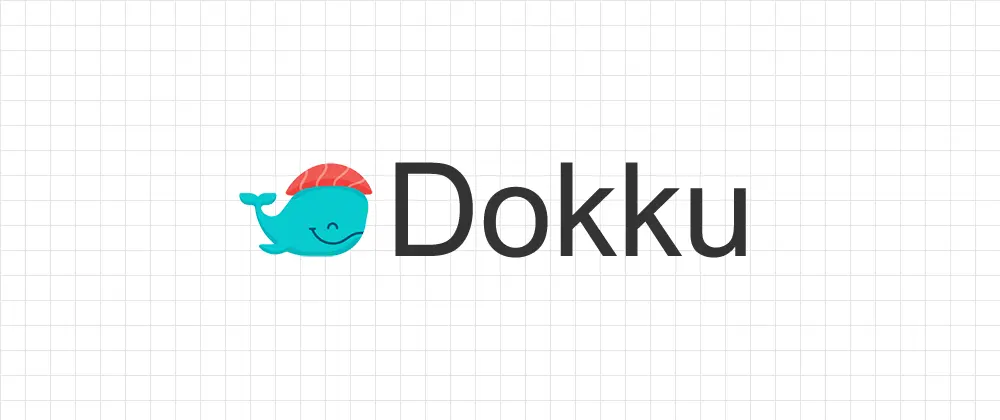
Dokku: The Self-Hosted Heroku Alternative
 Jonas Scholz
Jonas ScholzDokku is a tool that lets you host your web apps on your own server, much like Heroku. It's designed to be simple to use, but there are a few things to consider before deciding if it's the right choice for you. While it gives you a lot of control, managing your own server can be a bit of a hassle compared to using a managed Platform as a Service (PaaS) like Sliplane. Let's take a closer look at what Dokku offers, its advantages, and some of the challenges you are expected to face.
Features
- Easy Deployment: Dokku makes it straightforward to deploy your apps. You can push your code to your server with a Git command, and Dokku will handle the rest. For example, if you have a simple web app, you can deploy it by running
git push dokku master. - Plugin System: Dokku has a wide range of plugins that let you add extra features to your apps. Whether you need to manage databases or set up custom domains, there's likely a plugin that can help.
- Multi-App Support: You can run multiple applications on the same server. This is handy if you have several small projects and want to keep them all in one place.
- Built-in SSL Support: Dokku can automatically handle SSL certificates, making it easier to secure your apps.
Advantages
- Control Over Your Environment: With Dokku, you have full control over your server and the software running on it. This can be a big plus if you have specific requirements or want to customize your setup.
- Cost-Effective: Since you're using your own server, you can potentially save money compared to using a managed PaaS, especially if you're already paying for server space.
- Flexibility: Dokku's plugin system means you can tailor your setup to fit your needs. Whether you need to integrate with a specific database or use a custom build process, Dokku can be adapted to suit.
Disadvantages
- Server Management: While having control over your server can be a plus, it also means you're responsible for keeping it running smoothly. This includes updating software, managing security, and dealing with any issues that come up.
- Learning Curve: Setting up and using Dokku can take some time to learn, especially if you're new to server management. You'll need to understand how to configure your server and troubleshoot any problems that arise.
- Scalability Challenges: Scaling your apps with Dokku can be more complex than with a managed PaaS. You'll need to manage load balancing and resource allocation yourself, which can be time-consuming.
- Limited Support: Since Dokku is an open-source project, you won't have the same level of support as you would with a managed PaaS. If you run into issues, you'll need to rely on community resources or your own troubleshooting skills.
Security Considerations
When using Dokku for hosting your applications, security is a paramount concern. Here are the key aspects you need to manage:
Server Security
- Server Hardening: Keep your operating system and software up-to-date, configure firewalls to only allow necessary ports, and use secure protocols (SSH, HTTPS) for connections.
Access Management
- User Controls: Limit SSH access to necessary users, use SSH keys instead of passwords, and implement role-based access control for multiple users.
- SSL/TLS: Configure strong SSL/TLS settings, manage certificates through services like Let's Encrypt, and regularly test security with tools like SSL Labs.
System Protection
- Plugin Safety: Only install plugins from trusted sources and regularly review them for vulnerabilities.
- Monitoring: Implement logging solutions to detect security incidents, use tools like Fail2Ban for brute-force protection, and maintain centralized logging.
Data Security
- Backup Strategy: Maintain regular backups of data and configurations, store them securely off-site, and test recovery procedures.
- Network Protection: Implement network segmentation, use VPNs for remote management, and set up proper network access controls.
Comparisons & Alternatives
When considering Dokku, it's worth comparing it with other hosting solutions:
Sliplane
Sliplane is a modern managed PaaS that offers the simplicity of Heroku with additional benefits:
- Zero Server Management: Unlike Dokku, you don't need to manage or maintain any servers - everything is handled for you.
- Automatic Scaling: Your applications scale automatically based on demand, without manual configuration.
- Built-in Monitoring: Comes with integrated monitoring and logging solutions out of the box.
- Built-in Backups: Automatically backup your applications and databases.
- Built-in SSL: Automatically handle SSL certificates for your applications.
- Developer-First Experience: Push to deploy with Git, just like Dokku, but with a more streamlined experience.
Heroku
- Managed Platform: Fully managed solution but can be expensive for larger applications.
- Similar Workflow: The original PaaS that inspired Dokku's workflow.
- Enterprise Features: Offers advanced features but at a premium price point.
Self-Hosted Kubernetes
- More Complex: Offers more control than Dokku but with a steeper learning curve.
- Resource Intensive: Requires more server resources and expertise to manage.
- Enterprise Scale: Better suited for larger organizations with dedicated DevOps teams.
FAQ
You got questions? We got answers!
Is Dokku good?
Dokku can be a good choice if you want more control over your hosting environment and are comfortable managing your own server. However, if you prefer a more hands-off approach, a managed PaaS might be a better fit.
Is Dokku free?
Yes, Dokku itself is free to use since it's an open-source project. However, you'll need to pay for your own server, which can vary in cost depending on your needs.
Is Dokku usable for production?
Dokku can be used for production, but it requires more effort and expertise compared to a managed PaaS. You'll need to handle server management and scaling yourself, which can be challenging for some users.