
Deploy Ghost with Docker on Sliplane - Complete Guide
 Lukas Mauser
Lukas MauserGhost is an open source blogging and newsletter platform designed for professional publishers. In this guide, I want to show you, how you can spin up and deploy your own instance of Ghost using Docker and Sliplane.
You can find a detailed guide on how to use ghost in the official docs: https://ghost.org/help/manual/
Getting started
• Login at Sliplane using your GitHub account. • Click on "Create Project", choose a name for the project and click "Create Project".
Spin Up a MySQL Database
• Click on the new project and then click on "Deploy Service". • If you don't have a server yet, click on "Create Server". Select a location, instance type and name for your server and click on "Create Paid Server". The Base server type is selected by default and it should be plenty strong to run your Ghost app. You can always upgrade your server later, if you need more computing power.
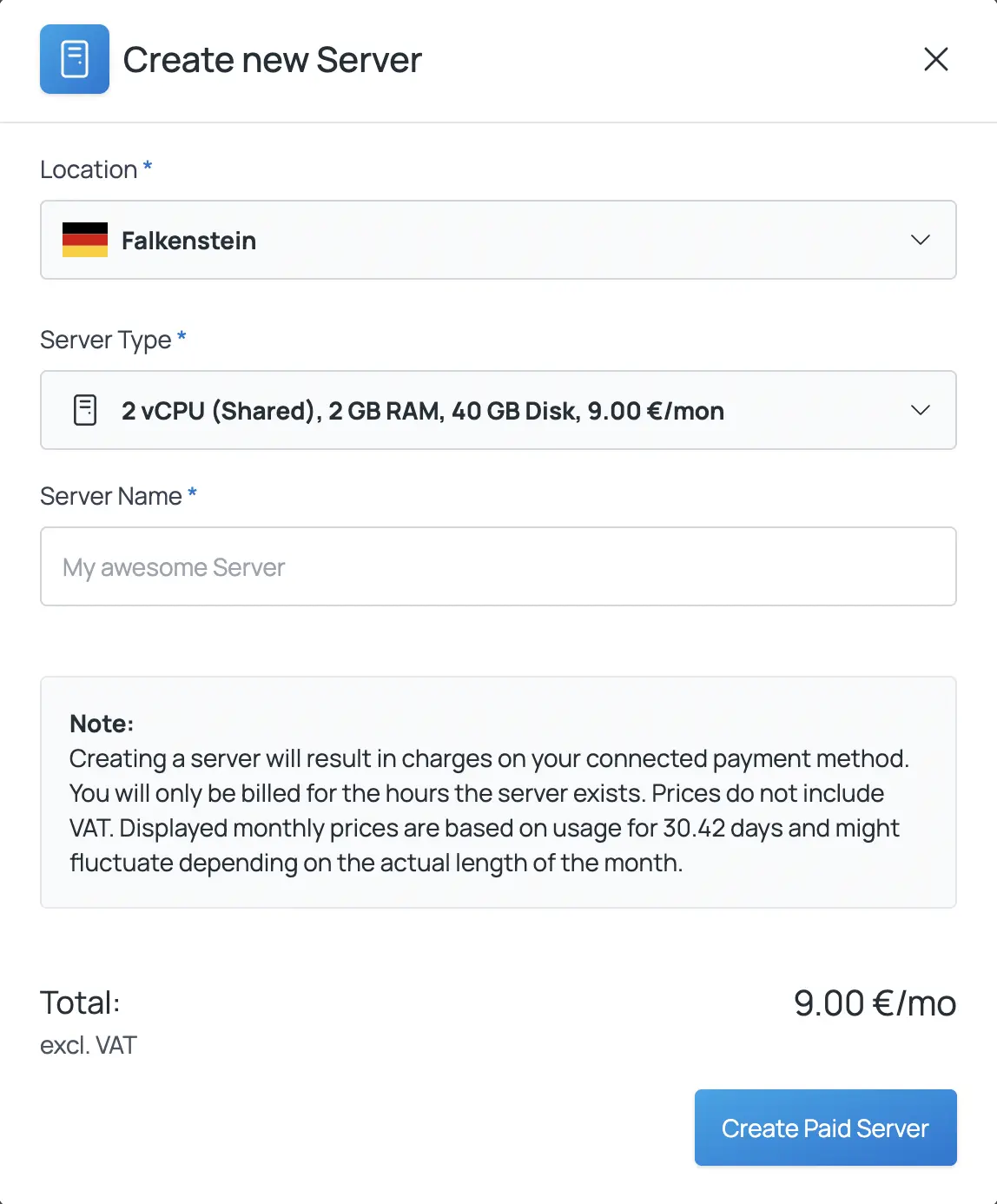
• After the server has been created, it will show up in the servers list. Click on your server, in order to continue.
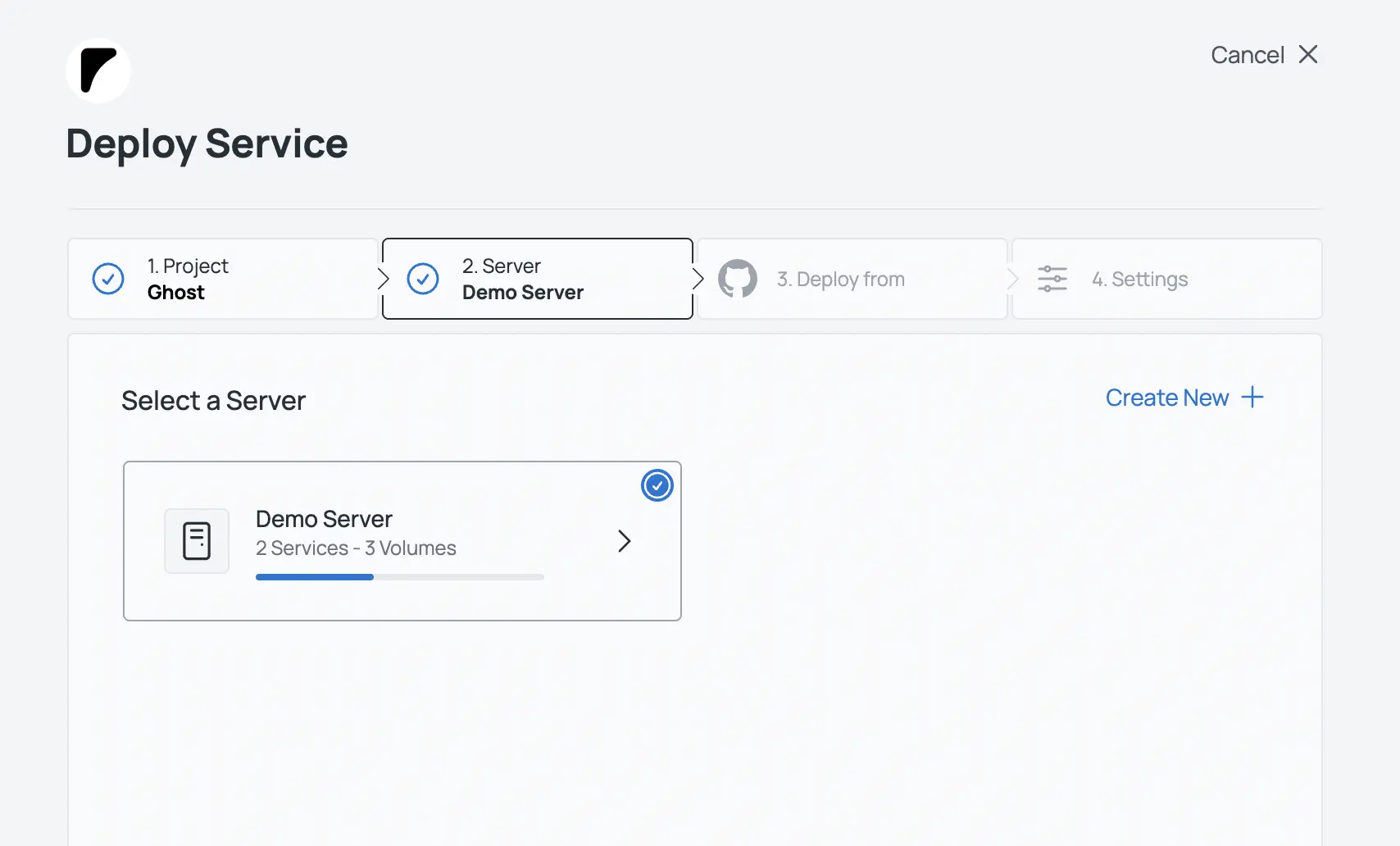
• In the pre configured images section, click on the MySQL preset card.
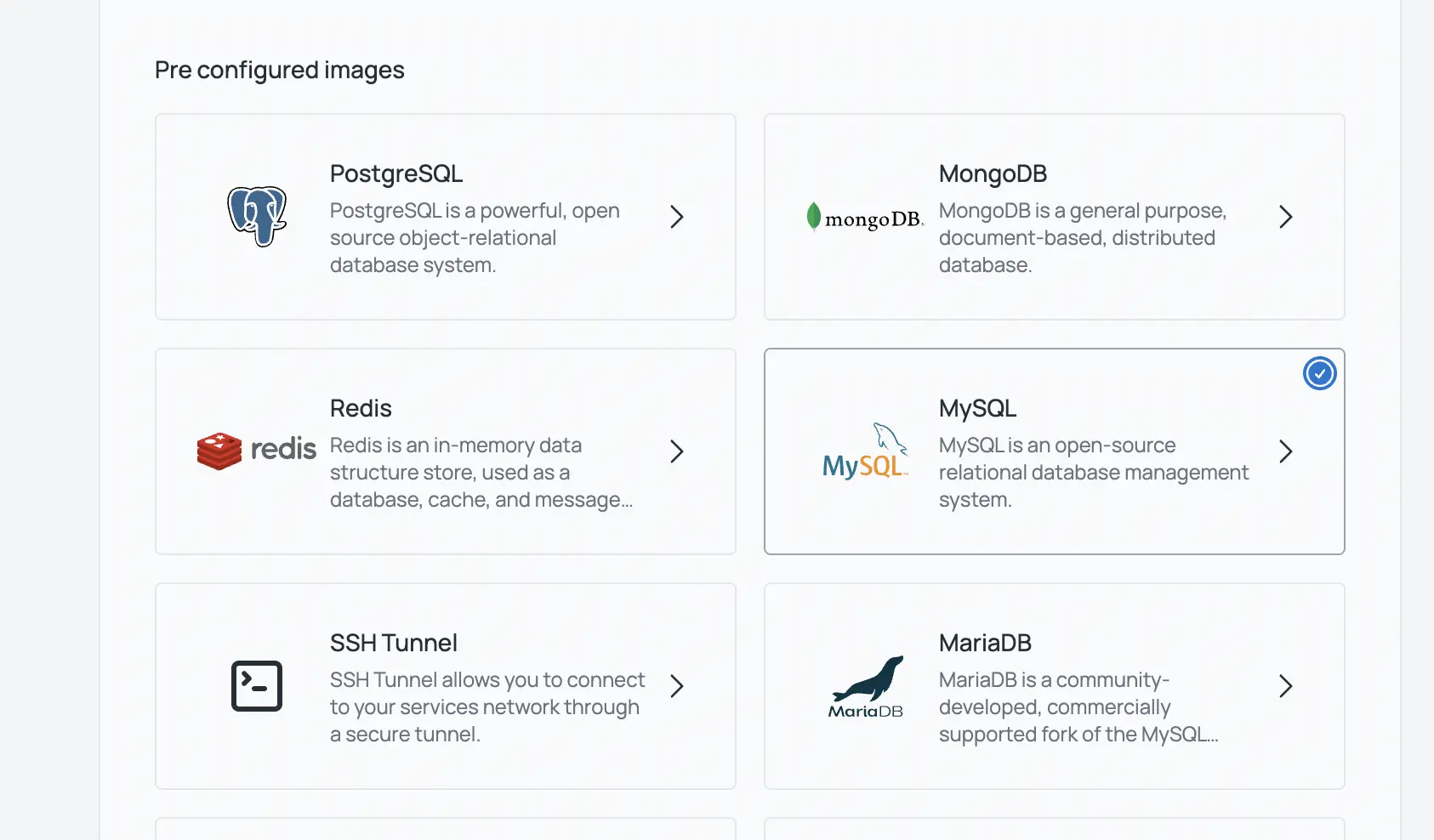
• For additional security, scroll down to "Expose Service" and switch off the "Public" toggle.
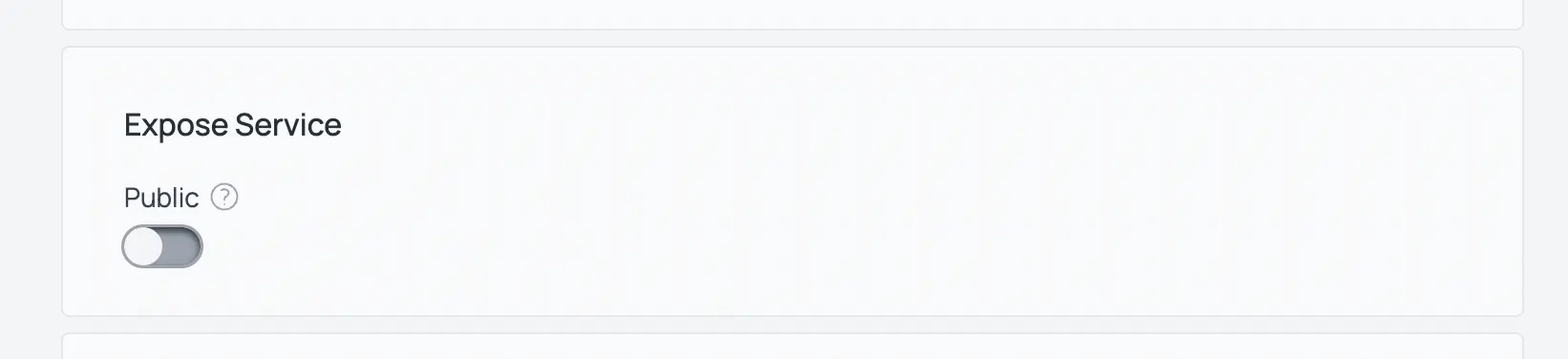
• Optionally, you can rename the database service and customize the other settings as well, but we will stick with the defaults. • Click "Deploy" and wait for the deploy to finish
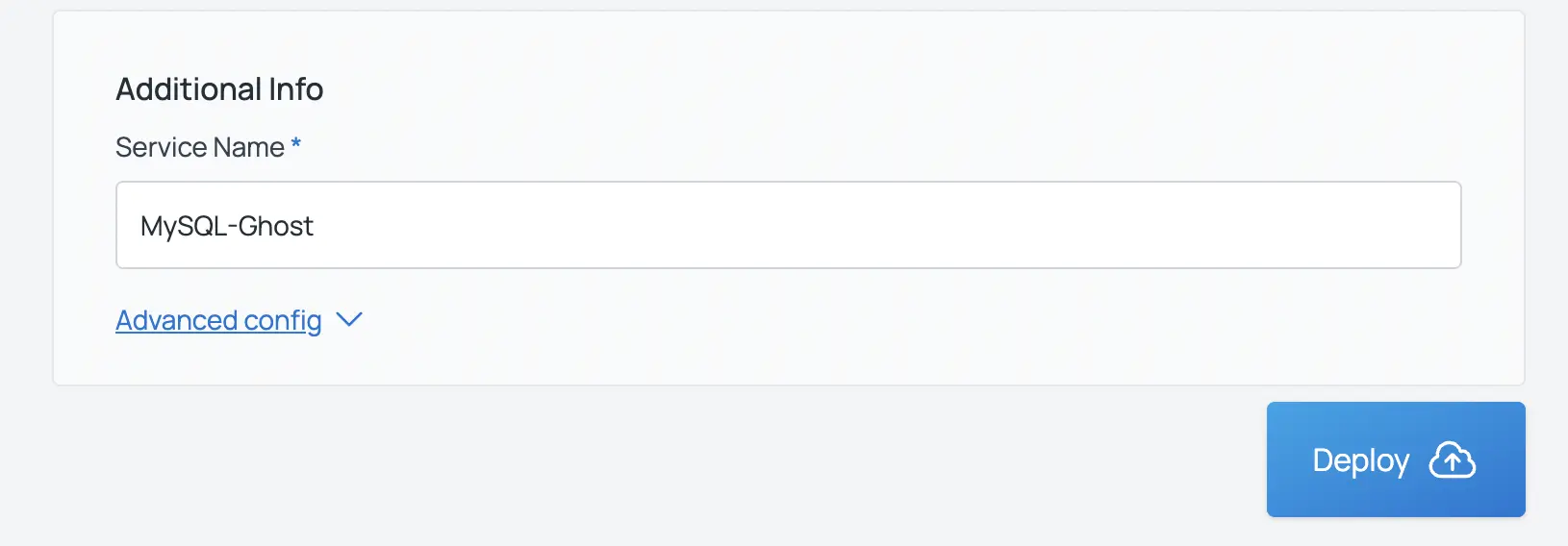
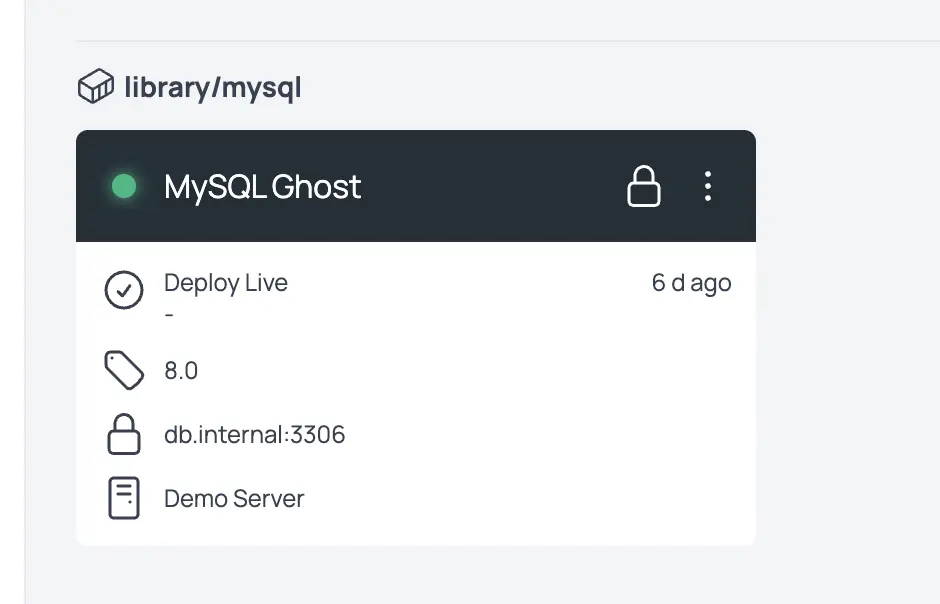
Spin Up Ghost
• After your database has been deployed, navigate to the project where you created it and click "Deploy Service" again • Select the server, where the database is running on
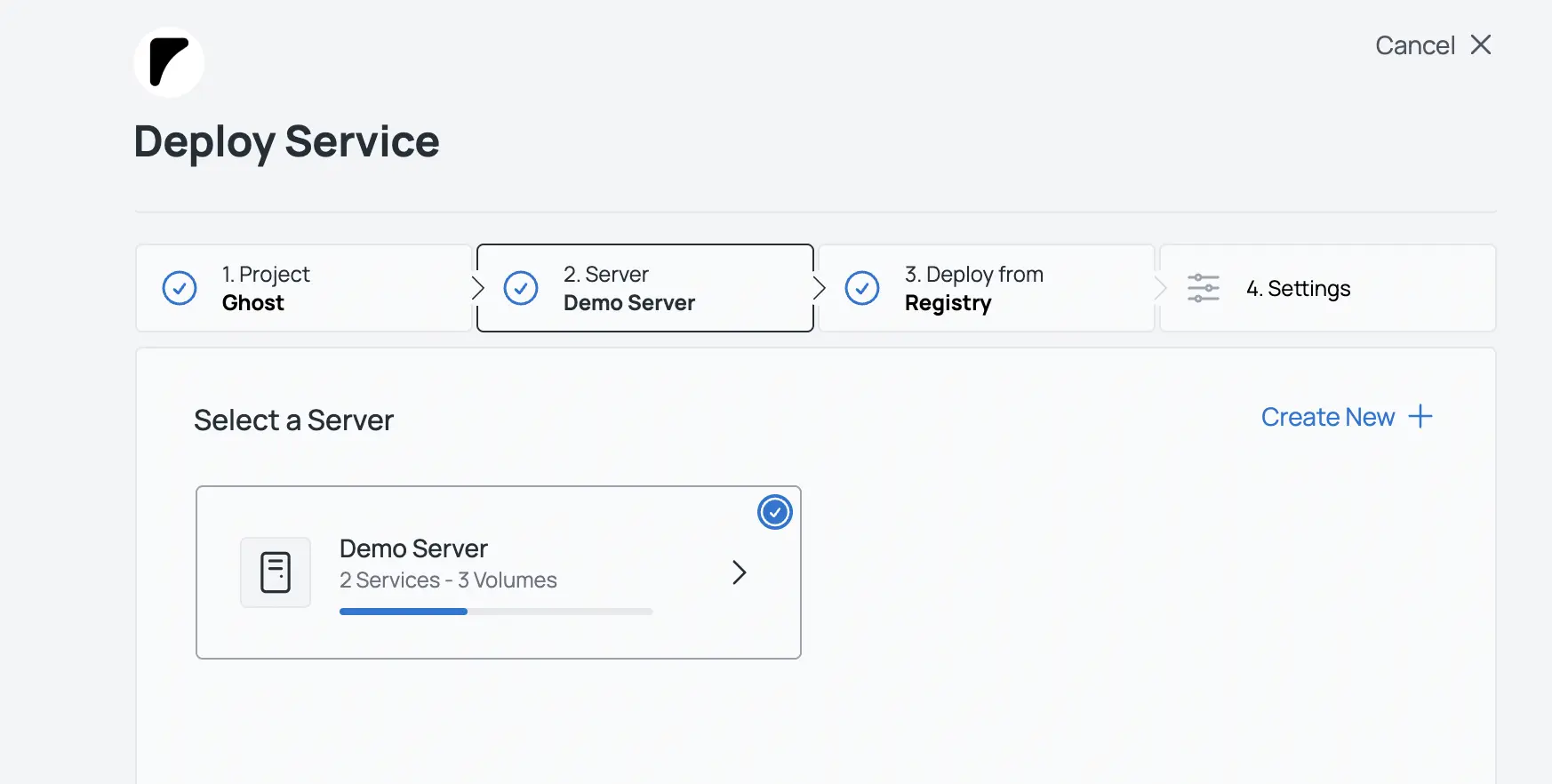
• Click on "Registry" as the deploy source
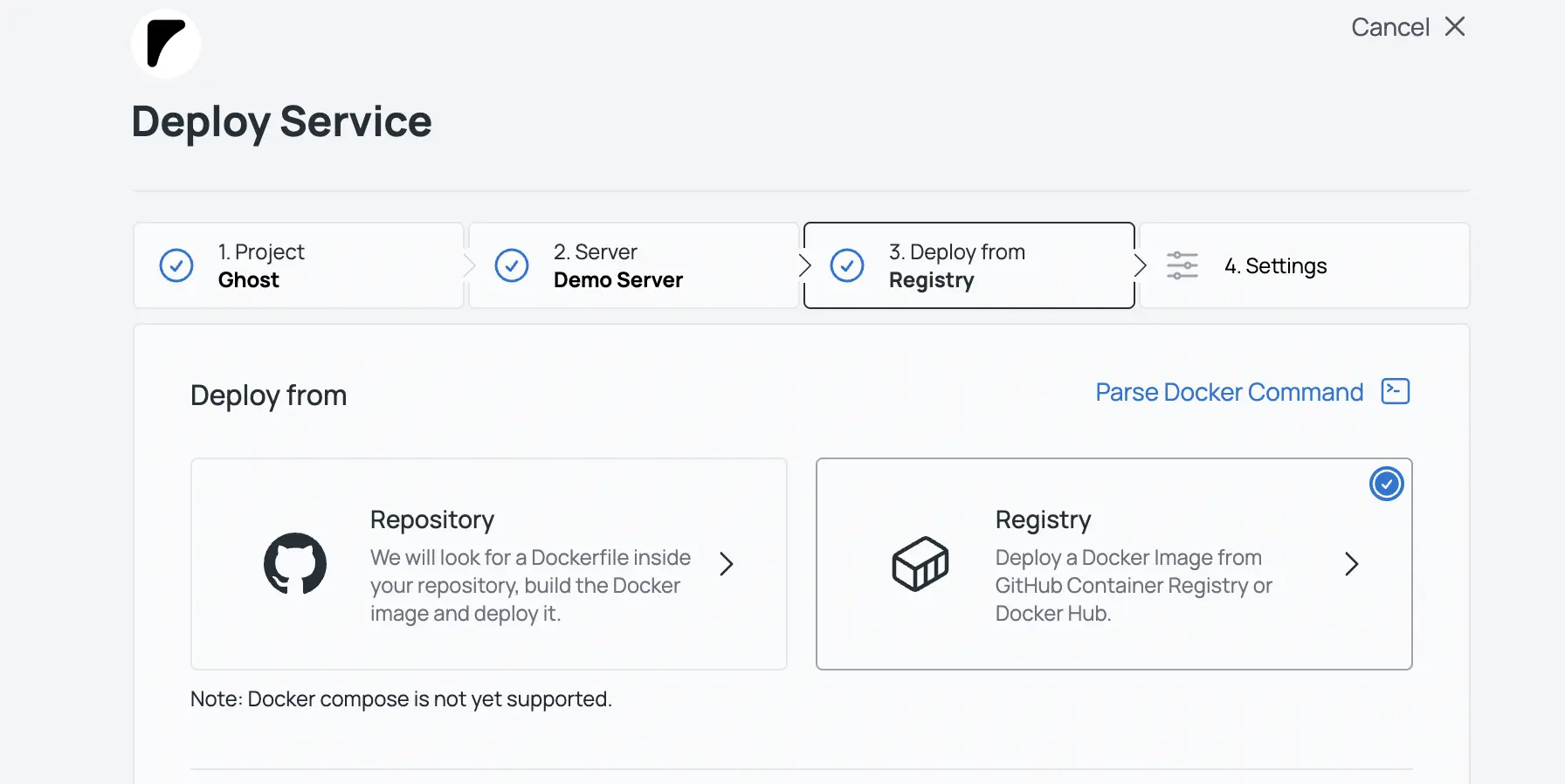
• In the "Image URL" text field up top, type "Ghost" and choose the official Ghost image from the search results and the version that you want to deploy
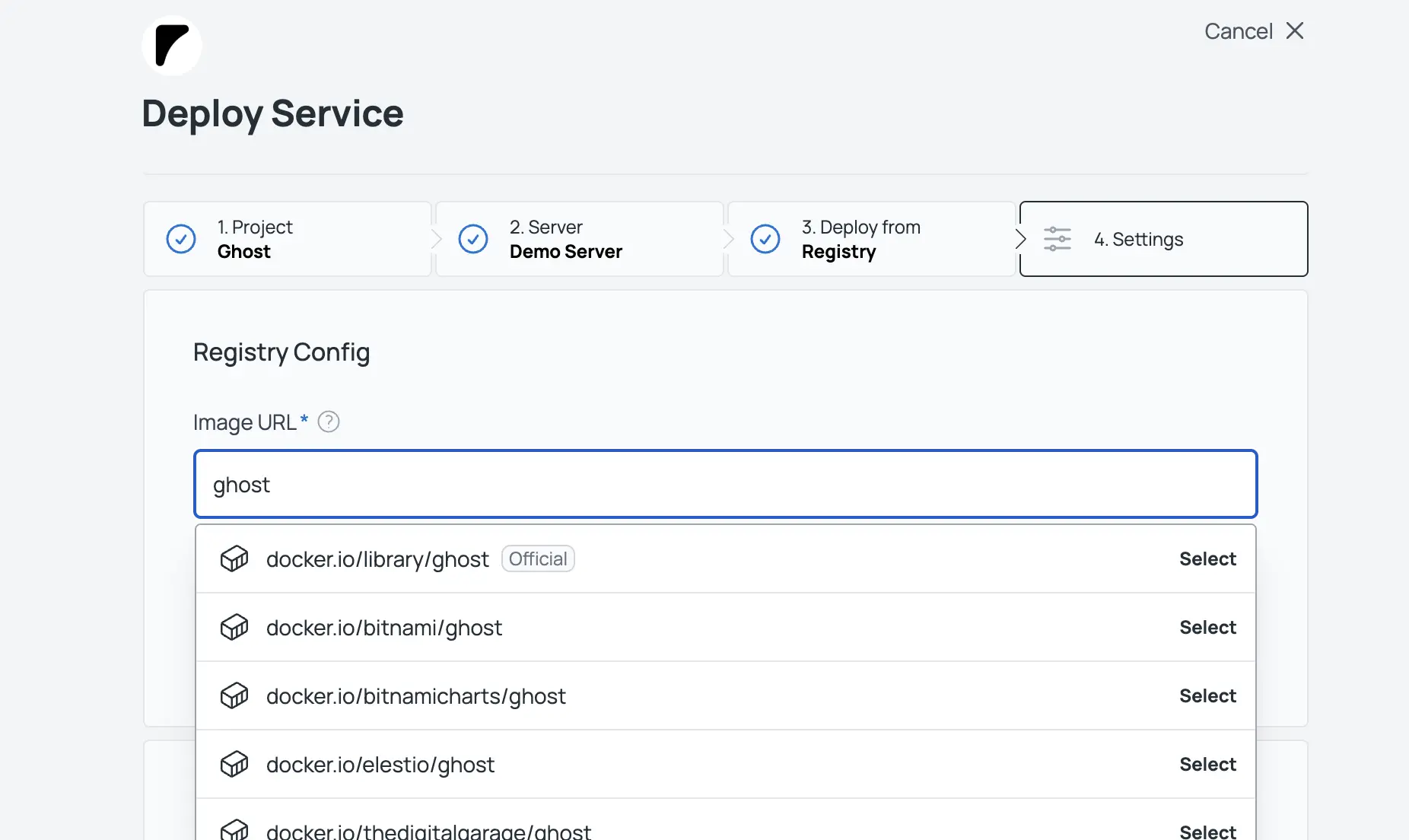
• Add the following environment variables, but make sure to replace placeholders in all caps with your actual config. All database connection settings can be found on the settings page of the database service, that you just deployed earlier.
database__client=mysql
database__connection__database=YOUR_DATABASE_NAME # replace
database__connection__host=INTERNAL_DB_HOSTNAME # replace
database__connection__password=DB_ROOT_PASSWORD # replace
database__connection__user=root
url=https://$SLIPLANE_DOMAIN # $SLIPLANE_DOMAIN is a variable that will be populated automatically. You can replace this with a custom domain later, if you plan to add one
• Add a new Volume, give it a name of your choice and use /var/lib/ghost/content as the mount path
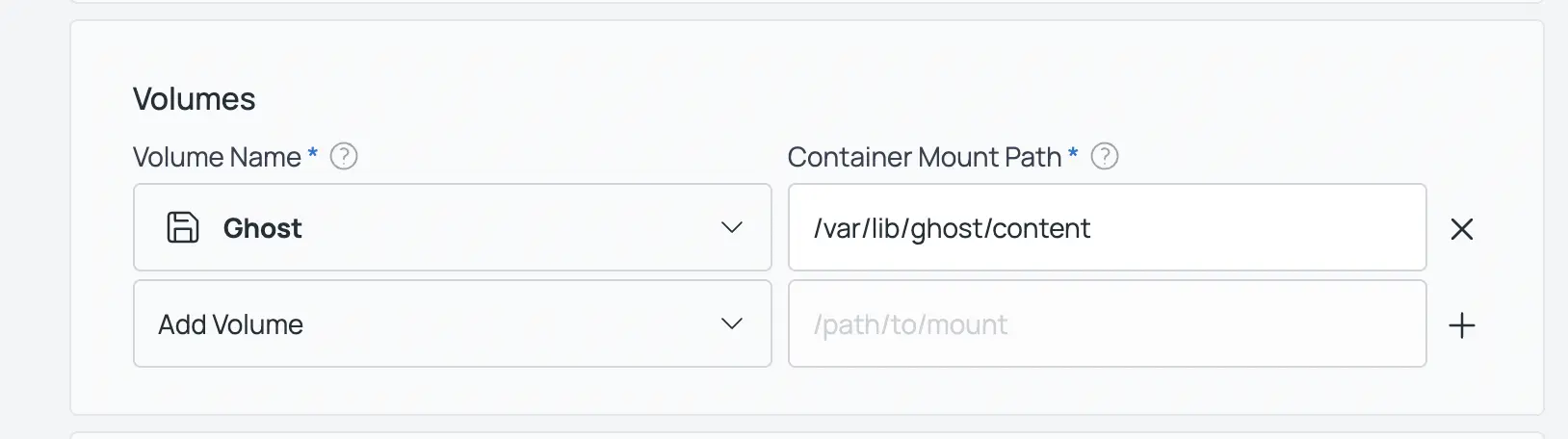
• Click "Deploy" and wait for the deploy to finish.
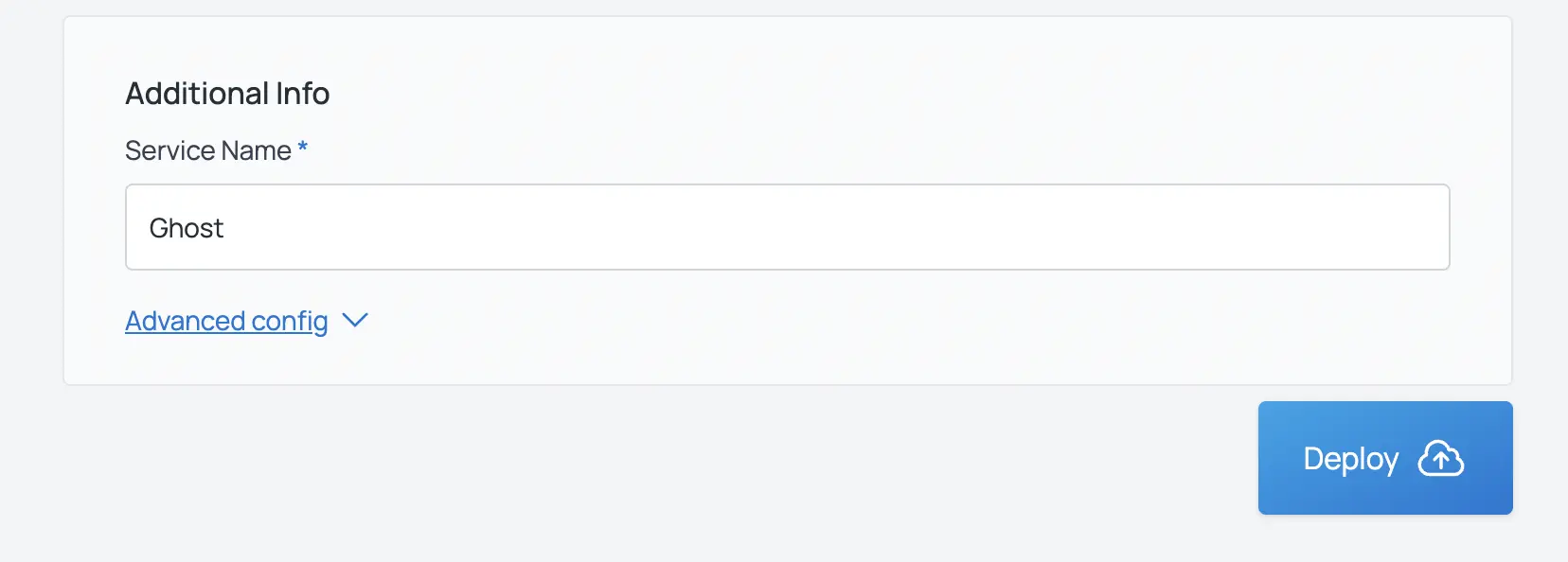
After your deploy is done, you can access Ghost through the public endpoint that will be displayed in your dashboard.
That's already it!