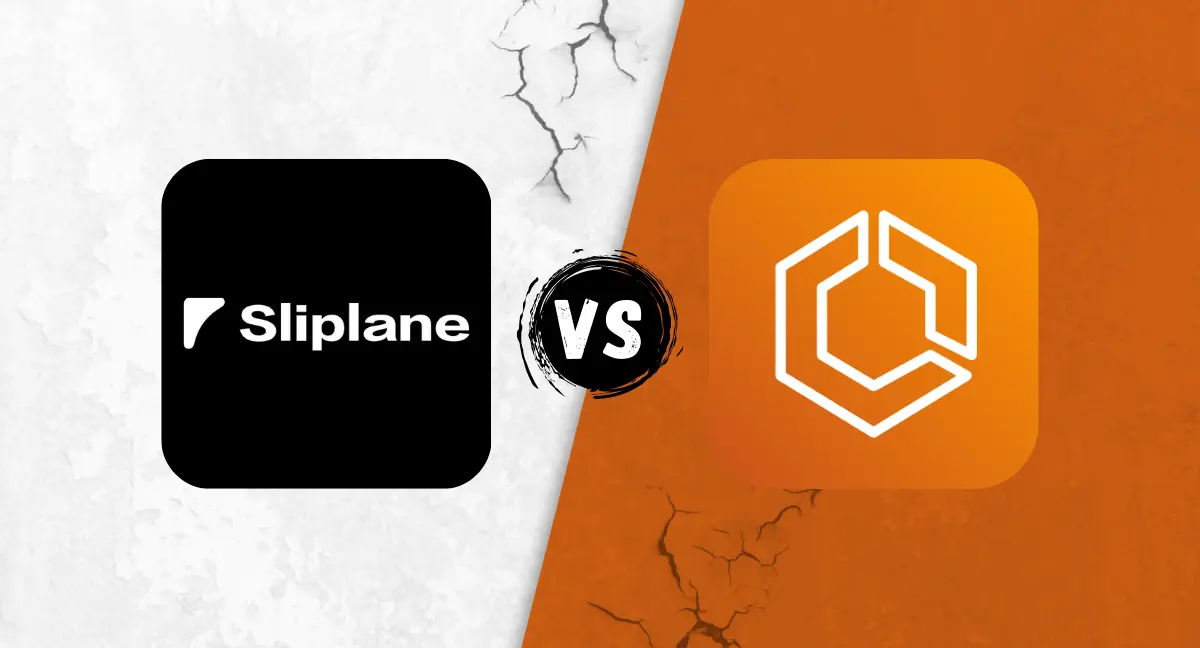
AWS ECS vs Sliplane - Comparison of two container hosting services
 Lukas Mauser
Lukas MauserAmazon's Elastic Container Service (ECS) and Sliplane both simplify deployment, management, and scaling of containerized applications. However, there are some key differences, and both platforms serve different users and use cases. Let's compare them side by side.
In a nutshell:
AWS ECS is mainly targeted at large enterprises with high scalability and reliability requirements. It offers advanced tooling but comes with a steep learning curve and a premium price tag. Sliplane, on the other hand, is focused on startups, SMBs, and solo developers looking for a simple and affordable solution to get containers running in the cloud quickly, without the overhead of managing infrastructure.
| Sliplane | AWS ECS | |
|---|---|---|
| Ease of Use | ★★★★★ | ★★☆☆☆ |
| Reliability | ★★★★☆ | ★★★★★ |
| Scalability | ★★☆☆☆ | ★★★★★ |
| Pricing | ★★★★★ | ★★☆☆☆ |
| Target Audience | Startups, SMBs, indie developers looking for a simple and cost-effective alternative with a predictable pricing model | Large enterprises, DevOps teams, developers already familiar with AWS, companies with high scalability and reliability requirements |
Scalability
Scaling on AWS ECS
ECS offers a multitude of scaling options that can be overwhelming at first if you are not deeply into AWS or DevOps in general. You have the possibility to scale instances vertically (bigger machines) and horizontally (more machines) and also configure autoscaling to do so for you. Some EC2 Instances go up to 192 vCPUs and 1536 GiB of RAM, and horizontal limits can be negotiated.
You also have the possibility to scale globally by distributing your app across multiple availability zones (AZ), and although it's outside AWS ECS's capabilities, AWS provides the tools to set up all the necessary networking.
Scaling on Sliplane
On Sliplane, you deploy your applications on virtual private servers. You have the possibility to scale these servers vertically if needed. Servers go up to 16 vCPUs and 32 GB of RAM. Horizontal scaling is also possible but not natively supported. You would have to spin up new servers manually and handle load balancing with a custom load balancing service. If you want to scale globally, you can deploy your services to six different locations: two in Germany, two in the US, one in Finland, and one in Singapore.
Reliability
AWS ECS Reliability
AWS ECS provides an SLA that distinguishes between multiple availability zone (AZ) setups and single pods. In an AZ setup, AWS starts refunding you 10% if monthly uptime is below 99.99% (~5 minutes of downtime) and up to 100% if it goes below 95.0% (~1.5 days of downtime). Additionally, AWS provides advanced tooling for creating high-availability setups with redundancy across all components of the system.
Sliplane Reliability
Sliplane does not provide SLAs. It is built mostly on top of Hetzner infrastructure. In the past three months (Nov 24 - Jan 24), uptime was over 99.95%, and going back further, it was consistently over 99.99%. It's safe to say that the general reliability of the service is rock-solid. Sliplane does not offer tooling for high-availability setups >99.99% uptime out of the box. When it comes to backup and recovery options, Sliplane provides automatic daily volume backups for every server, which can be restored within the platform.
Ease of Use
To better understand the difference, let’s look at the deploy flow of both platforms.
How to deploy an application with ECS?
I can't explain it in more detail than the AWS ECS documentation itself, so if you need a detailed guide, I suggest you look there. There are countless ways to deploy applications with ECS, but to give you a rough example, the steps may look something like this:
- Set up your AWS account.
- Configure the necessary permissions for ECS. ECS itself cannot deploy applications, but relies on other AWS services like ECR, AppDeploy, EC2, and others. Getting the permissions right can be tricky and a bit annoying if you're just a solo developer. You can find all info about IAM settings for ECS in the linked guide.
- Set up Amazon Elastic Container Registry (ECR) to store your images.
- Create an ECS service and set its deployment controller to CodeDeploy.
- Create a CodeDeploy application.
- Create a deployment group specifying the AWS ECS cluster, load balancing, production and testing listeners, as well as two target groups.
- Specify an AppSpec file containing your Amazon ECS task definition, the container name, and container port.
- You are now ready to deploy according to your specified deployment strategy.
How to deploy an application with Sliplane?
You can find a detailed guide to deploy a service with Sliplane in the docs. The steps involve:
- Sign up with your GitHub account.
- Create a project.
- Create a server to deploy to.
- Choose either a repository or registry as a deploy source and deploy your service with all the config it needs (environment variables, volumes, etc.).
- You can deploy new versions of the service by pushing new commits to your repo or via webhook.
Pricing
Pricing of AWS ECS
AWS ECS itself is free to use, but you'll have to pay for compute, network, and storage resources that you need to deploy something with ECS. The pricing structure is quite complex, so I'll only cover some examples that are close to what Sliplane offers.
Compute:
With ECS, you can deploy containers to EC2 instances or Fargate, a serverless compute engine that charges for execution time.
For comparison, let's look at the EC2 c8g instances in US East (Ohio). These aren't the cheapest Amazon offers, but in terms of memory and CPU, they're pretty close to what you get with Sliplane.
| Instance | vCPUs | Memory | Monthly |
|---|---|---|---|
| c8g.medium | 1 | 2 GiB | $29.01 |
| c8g.medium | 2 | 4 GiB | $58.03 |
| c8g.large | 4 | 8 GiB | $116.05 |
| c8g.xlarge | 8 | 16 GiB | $232.11 |
| c8g.2xlarge | 16 | 32 GiB | $464.21 |
AWS EC2 prices in US East (Ohio), monthly prices have been calculated based on 30.42 days of runtime, prices from 02/21/2025
Storage and Network:
In US East (Ohio), Amazon's Elastic Block Storage starts at $0.08 per GB and gets cheaper at higher volumes. The same goes for bandwidth charges — egress fees start at $0.09 per GB ($90 per TB) and decrease with higher usage. Ingress is free.
AWS offers free tiers for many of their services, including storage and networking. For the final comparison, I won't include free tiers that are time-limited (e.g., 30 GB of storage for the first 12 months only), but I will consider free resources that are available every month, like 100 GB of egress.
Let's include storage and network resources in our calculation, as these are also provided on Sliplane:
| Instance | vCPUs | Memory | Storage | Egress | Monthly |
|---|---|---|---|---|---|
| c8g.medium | 1 | 2 GiB | 40 GB | 2 TB | $203.21 |
| c8g.medium | 2 | 4 GiB | 80 GB | 2 TB | $235.43 |
| c8g.large | 4 | 8 GiB | 160 GB | 2 TB | $299.85 |
| c8g.xlarge | 8 | 16 GiB | 240 GB | 2 TB | $422.31 |
| c8g.2xlarge | 16 | 32 GiB | 360 GB | 2 TB | $664.01 |
AWS EC2 prices in US East (Ohio) including storage and networking fees, comparable to what Sliplane offers, monthly prices have been calculated based on 30.42 days of runtime, prices from 02/21/2025
Additional fees:
It doesn't stop there. You'll also be charged for other AWS services that you might need on top of your ECS configuration, such as storage for your container images in the registry, CloudWatch for log storage, CloudFront (Amazon's CDN), and more. The exact costs depend on your project, and as I mentioned before, it's complicated.
Pricing of Sliplane
Compared to ECS, Sliplane's pricing is simpler. You pay per server, which includes storage and traffic up to a certain limit. Beyond that, there are additional costs for extra bandwidth.
In US East, server prices are as follows:
| Instance | vCPUs | Memory | Disk | Egress | Monthly |
|---|---|---|---|---|---|
| Base | 2 | 2 GB | 40 GB | 2 TB | $10.84 |
| Medium | 3 | 4 GB | 80 GB | 2 TB | $31.71 |
| Large | 4 | 8 GB | 160 GB | 2 TB | $56.05 |
| XLarge | 8 | 16 GB | 240 GB | 2 TB | $96.57 |
| XXLarge | 16 | 32 GB | 360 GB | 2 TB | $259.18 |
Sliplane US server prices, including networking and storage at an exchange rate of $1.05 EUR-Dollar, 02/21/2025
Additional bandwidth costs $0.0021 per GB ($2.10 per TB).
Summary
In summary, AWS ECS and Sliplane are suited for different users and needs.
AWS ECS:
AWS is considered the market leader when it comes to scalability and reliability, as it not only offers a rock-solid service but also provides all the tools you need to create highly scalable and available setups.
That being said, AWS is very complex and certainly not beginner-friendly. Some people devote their entire career to just understanding and using it.
Additionally, the service comes at a premium price point. Unlimited scalability is great, but keep in mind that your bills scale even faster. It's very easy to lose track of what's going on, and there are numerous stories of people who suddenly face sky-high AWS bills overnight because they were DDoS'd or misconfigured something (like this one).
Target Audience:
- Large enterprises with high reliability and scalability requirements, with no restrictions on budget.
- Teams with AWS integration needs (IAM, VPC, CloudWatch, etc.).
- DevOps teams that already have extensive AWS knowledge and are willing to invest in the AWS ecosystem.
Sliplane:
Sliplane is not competing with AWS on reliability and scalability. Its focus lies on startups, SMBs, and solo developers who can't justify spending thousands of dollars for an additional 0.01% of uptime.
Overall, the platform is much simpler to use, as it hides most of the infrastructure complexity and allows users to focus on their apps.
It comes with predictable pricing at highly competitive rates.
Target Audience:
- Startups, SMBs, or solo developers who don't want to deal with AWS complexity.
- Non-DevOps teams that want reliable but easy-to-use infrastructure.
- Companies looking for cost-effective alternatives and a predictable pricing model.